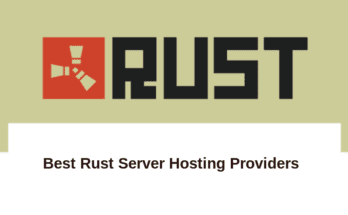Team Fortress 2 (TF2) is one of the most loved games in the world. It is a team-based game with impressive actions. Gamers around the world are captivated by the interface of the game. In this article, we will help you decide on the best TF2 (Team Fortress 2) server hosting companies in the market by comparing and differentiating their offerings.
Best TF2 (Team Fortress 2) Server Hosting – Top Pick for 2025
Here is a quick overview of the list of the best TF2 (Team Fortress 2) server hosting:
| RANK | Hosting Provider | Money-back guarantee | Pricing Per Month | |
| 1 | Zap-Hosting | 7 days | €6.90 | Buy Now |
| 2 | Shockbyte | 72 hour | $9.99 | Buy Now |
| 3 | GTXGaming | 24 hours | £5.00 | Buy Now |
| 4 | Sparked Host | 24 Hours | $4.40 | Buy Now |
| 5 | Modern Hosting | 24 Hours | $ 4.50 | Buy Now |
What is TF2?
Team Fortress 2 is a multiplayer game, and it is one of the most popular games across the globe. It is a team-based game that is impeccably action-packed.
It is a first-person shooting game developed and published by Valve Corporation. The game is frequently upgraded with exciting new features, and with each upgrade, the game has become more and more exciting. It is the remake of Team Fortress Classic, published in 1999. It is a sequel to Team Fortress’s 1996 release.
With maps, hats, game modes, and many impressive features, the game is considered one of the most loved games globally. It is one of the highest-rated games to date. It was rated 9/10 on Steam.
You can start playing by choosing one character out of nine options. In the beginning, the game will train you on how to use features and practice the rules. After getting the hang of the game, you can enter gaming modes like capturing the flag, arena, control points, etc.
If you want to host your own Team Fortress 2 dedicated server on a Cloud server, then you should choose the Kamatera Cloud. They provide a fast VPS with a 30-day trial period to test the server.
Why do I need to host a TF2 Server?
Performance: Hosting makes the server run smoothly because it uses the latest processors like AMD and Intel, drives like SSDs, and other performance-enhancing features. No matter how complex the game is, it can be played uninterrupted with ease with the help of hosting servers.
Experience: Hosting a TF2 server improves the quality of the playing experience.
Uptime: Most hosting server providers guarantee 100 percent uptime. As a result, the server is available 24 hours a day, seven days a week. Even with technical issues and internet problems, the hosting server provides at least 90 percent uptime.
Control: You can choose features from the maps, game modes, and who can join the game.
Monetization: Your server can make money through the game. You can charge players for special powers, abilities, items, and features that are not accessible to normal players.
Additional Features: The server hosting provider offers myriads of features like FTP access, location switching, game switching, plugins, customizations, support, add-ons, maps, etc.
Data Backup: No need to worry about losing game history, records, points, awards, achievements, modes, maps, etc. Your game data and configuration will be safe in the backup storage cloud.
Security: Many hosting servers offer DDoS prevention to keep your files safe. Other security features prevent the theft of your personal information while playing online.
Top 5 TF2 (Team Fortress 2) Server Hosting Companies
This section will list the best TF2 (Team Fortress 2) Server hosting companies.
1. Zap Hosting (Cheapest Option)

Zap Hosting is another good option for TF2 server hosting, serving both regular gamers and professional eSports teams. Zap Hosting servers are well equipped with the best-performing CPUs, fast SSD storage, and a network capable of handling heavy loads of player traffic. Their servers give you a wide range of customization options, along with mod installation and server configuration, and boast an intuitive control panel.
The company gives importance to security; they implement DDOS protection and provide regular backups to safeguard your data. The server hosting also offers low pricing plans, making it one of the best choices for TF2 enthusiasts.
Key Features
- Full FTP Access
- Livechat support
- Online configuration editor
- 328GB DDR4-RAM and Intel E5-2650v4 processors
- Full DDoS Protection
2. Shockbyte Hosting

Shockbyte is a market leader in the game server hosting industry. It is famous for its unparalleled performance and affordable prices. It offers low latency and high server uptime with its multiple data centers across the world. This gives all the players and teams smooth gameplay.
Shockbyte offers you powerful hardware, SSD storage, DDOS protection, a simple-to-operate control panel, and other excellent services. Also, it gives you the one-click mod installation feature, which enables the player to customize the server effortlessly. It also offers technical support and 24/7 customer support to make sure you have a hassle-free hosting experience.
Key Features
- 72-Hour Money Back Guarantee.
- Supports MetaMod and SourceMod
- Easy Configuration
- Full FTP Access
- Global Locations
3. GTX Gaming
GTX Gaming is quite famous in the game server hosting market. It is known for its powerful infrastructure and its myriad of features. With their plan, players can expect high-performance servers with speedy processors, SSD storage, and a strong network. GTX Gaming offers a simple control panel, so you can manage your server easily and install mods with a single click. It also offers DDoS protection and automatic backups to protect your data. GTX Gaming is one of the most reliable server hosting providers due to its round-the-clock customer support.
Key Features
- 24 Hour Money Back Guarantee.
- Offsite Backups
- Game Switching
- Instant Setup
4. Sparked Host
Sparked Host is a unique service provider for players looking for a high-quality TF2 server hosting experience. With an emphasis on high performance and reliability, Sparked Host ensures low latency and high tick rates, guaranteeing an optimal gaming experience for you and your players. According to Reddit users’ reviews, Sparked Host is a leading server hosting for TF2 games.
Their servers use high-tech hardware, NVMe SSD storage, and high-speed network infrastructure. It also offers an intuitive control panel with advanced configuration alternatives, thus enabling players to tune their servers to their preferences. They offer DDoS protection, automatic backups, and a responsive customer support team.
Key Features
- 24-Hours Money Back Guarantee.
- Mod Manager.
- Premium Locations Around the World.
- Instant Support
- Free DDoS protection
5. Modern Hosting (Reliable and Economic)
Modern Hosting is one of the most cost-effective solutions for TF2 server hosting, serving tight-pocket gamers without compromising quality. The servers have powerful hardware, fast SSD storage, and a high-speed network to ensure smooth gameplay. They also provide DDoS protection, responsive customer support to address issues, and regular backups promptly.
Modern Hosting could be the best alternative if you are looking at server hosting service providers at lower rates.
Key Features
- 24-Hours Money Back Guarantee.
- Instant setup
- DDoS Protection
- 300% CPU Limit
Final Thoughts: Best TF2 (Team Fortress 2) Server Hosting
Selecting the right TF2 server hosting is crucial for a seamless gaming experience. Each of the companies mentioned above offers a unique set of features and strengths.
Shockbyte is exceptional in performance and affordability, while Zap Hosting serves many TF2 communities. For a premium experience, DatHost delivers the best performance, GTX Gaming provides a powerpack infrastructure, and Fozzy Hosting gives services at lower market rates with high quality.
Considering parameters like performance, features, pricing, and customer support, one can choose the TF2 server hosting offer that best suits their requirements.
Whether the hosting is done for a small group of servers or preparing for cutting-edge competitive play, the above-mentioned companies will ensure your TF2 experience is seamless, enjoyable, and memorable.
FAQs: Best TF2 (Team Fortress 2) Server Hosting
1. How do I Play the TF2 Game?
It is a first-person shooter game. There are two teams in the game. One is dressed in blue, and the other is dressed in red. Both teams compete for the assigned tasks.
Each team has nine members. All members have some strengths and weaknesses. You plan a strategy and build your team accordingly to win the game.
The game has one primary, secondary, and melee weapon each. You can view the stats regarding the time spent on the game, points, tasks completed, etc.
With each mode, you can improve your plan and win the game.
2. What are the System Requirements for TF2
For Windows:
- Windows 7 (32/64) or Vista or XP
- 1.7 GHz Processor
- 512 MB of memory
- 15 GB of available space
For macOS:
- OS X version Leopard 10.5.8
- 1.7 GHz Processor
- 1 GB of RAM
- NVIDIA GeForce 8 or ATI X1600 or Intel HD 3000
- 15 GB of available space
3. How Do I Choose the TF2 Server Host?
Your choice of server host completely depends on your requirements. We will mention some of the best options in the article based on performance, pricing, services, security, and experience with other games.
Every host has its pros and cons, so we advise you to select the options as per your requirements. If you want to host a server for a large group 24 hours a day, you might require a higher budget. But if only a couple of friends will use it, you might get cheaper options.
4. What is the Cost of TF2 Server Hosting?
On average, the price of server hosting is less than or equal to $40 per month.
The prices may vary from one provider to another. You are not signing up only for hosting; there are some extra services too, like technical support, universal access, 90 to 100 percent uptime, DDOS protection, and modding capabilities.
These extra services enhance the user experience, data protection, and joy of playing TF2.
5. How do you host a TF2 server for friends?
Follow the below steps to create a TF2 server:
- Download and install SteamCMD on your server. Create a folder named TF2_Server inside your C: drive.
- Run the steamcmd.exe file and run the following commands to install the TF2 server.
force_install_dir C:\TF2_Server login anonymous app_update 232250
- After installing the TF2 server, close the SteamCMD console. Next, go to your “TF2_Server” and create a new file named Start.bat and add the following code to start the server.
srcds.exe -console -game tf +sv_pure 1 +map ctf_2fort +maxplayers 24
- Now, double-click on the Start.bat file to start the TF2 server. You can now access your TF2 server and play with your friend.
- 👉
- 👉
- 👉
- 👉
- 👉
- 👉
- 👉
- 👉
- 👉
- 👉
- 👉