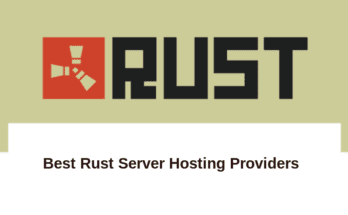Microsoft Azure is becoming one of the driving forces in the cloud industry. Businesses globally are switching to the platform to access the powerful cloud service solutions provided by the software.
Azure is the second most used cloud service provider behind AWS, with a market share of 21%.
With enterprises migrating from on-premises to Microsoft Azure, the major concern is the cost savings and analysis for better and more efficient results.
If you want to manage cloud costs and understand the in-depth details of your Azure spending, you must integrate a professional Azure cost management tool for your business.
Don’t worry.
Our team has shortlisted the top five Azure cost management tools you can use in 2024.
But before we jump on to that, let’s understand a few fundamentals about cloud cost management.
What Is Azure Cost Management?
It is the practice of measuring, monitoring, and controlling the cloud costs to maximize your investment in using cloud services like Azure.
Cloud cost management initially focused on waste reduction efforts, like eliminating forgotten or under-utilized resources and optimizing purchasing decisions.
But with the evolution and adoption of next-generation cloud services, cloud cost management shifted its focus on architectural optimization.
Beyond optimizing software architecture, your cloud cost management strategy should also focus on measuring unit cost, cost per customer, and COGS.
But manually analyzing the cloud cost can be a hectic and time-consuming process that requires great resource power, time, and effort.
That’s where the cost management tools can assist you in the process. Before we discuss the top tools you can use for Azure cost management, look at the benefits of cloud cost management for your business.
The Benefits Of Cloud Cost Management
The cost management process offers great benefits that can help you increase your business efficiency and improve cloud service results.
The cloud cost management benefits include being able to:
- Empower your engineers to view the cost impact on their work.
- Plan, forecast, and budget the cloud to achieve higher accuracy.
- Discover different areas of the software that require restructuring to increase profitability when there are business losses.
- Spot the least promising technologies, projects, and customers within the cloud ecosystem.
- Understand whether you want to adjust your pricing model, scrap a few projects, or decommission features to lower the operational cost to scale your business profits and stand out.
- Analyze the effectiveness of and take advantage of auto-scaling, load balancing, volume discounts, and capacity reservation, among other factors.
- Determine the best services for using each application of your cloud service provider that can help you streamline your business operations and ensure that you maximize the business cloud usage.
You can avail of these benefits with maximum effect if you have a professional Azure cost management tool integrated into your business ecosystem.
Look at the top five cost management tools you can use.
Best Azure Cost Management Tools
1. Serverless360 Cost Analyser

Serverless360 is an enterprise-grade cloud management platform that makes Azure monitoring, tracing, and governance more effective than ever.
The platform’s primary goal has been to enable Azure teams to Shift Left by proactively monitoring and resolving complex technical issues. Still, they recently expanded their support to Cost Management by introducing Cost Analyzer to give you a complete visualization of your Azure spending.
Given how hard businesses try to stay within their budget limits, Serverless360’s Cost Analyzer appears to be a significant breakthrough for all Azure users.
And one of the prime reasons to choose Serverless360 over any other Azure Cost Management Tools is its ability to help you co-relate and manage costs across multiple tenants and subscriptions.
Other Key Features of Cloud Analyzer
- Cost visualization for multiple Azure Subscriptions in the form of charts and tables.
- Visualize the cost of Azure subscriptions based on resources, resource types, resource groups, and tags using filters.
- Analyze the costs of various environments, such as development, testing, and production.
- Continuously monitor the cost, set maximum budget limits, and get alerted when your Azure application exceeds the threshold.
- You get easy third-party integration to help you share the cloud management cost data with other platforms to optimize your business’s future decisions.
The vendor also offers a customized demo, or you can try out the free trial to experience the platform yourself.
2. Azure Cost Management (Native Azure tool)
Microsoft provides a free cost management tool for cloud users to understand the billing process and get an extensive view of their spending. The Azure cost management is customizable and helps you integrate with other business tools and gain control over cloud management.
It uses advanced analytics that helps you analyze usage patterns and also gives recommendations to assist you in saving costs. You can set a specific budget allocation for your cloud management and get notified when you exceed a configured budget.
You also integrate the software with Power BI and other Microsoft-backed tools that can assist you in creating a robust digital management ecosystem.
Key Features
- It offers recommendations to optimize your spending and maximize the impact of your Azure usage.
- The platform helps you manage the billings for the top cloud platforms like Azure, AWS, etc.
- You can set budgeting alerts that inform you of specific cost configuration changes.
3. nOps – Azure Cost Optimization
The quality cost management platform helps you analyze the usage of Microsoft Azure and help you make complex decisions for increasing your business outcomes. It analyzes cost and compliance and delivers workflows for the Azure service catalog.
The software is designed for organizations of different scales and sizes and helps in resource allocation and automated tracking of changes in the cloud configuration and the impact of the change on your business.
You get a glimpse of the Azure infrastructure and automate the Azure compliance and operations. You can continuously implement different cost-management findings and improve business results.
Effectively manage your cloud budget and take necessary cost management actions to avoid unnecessary spending.
Key Features
- The platform offers effective compliance management that can help you manage your cloud usage effectively and get a bird’s eye view of the resource allocations.
- You can effectively manage tasks on the cloud and prioritize different aspects of cloud management.
- The cost management features provide you with in-depth details and simplify cloud management.
4. Spot.io
The Spot is a user-friendly advanced cloud cost management tool with advanced capabilities to automate and streamline the cloud infrastructure cost optimization. Unlike other cloud management tools, it optimizes the recommendations and avoids the manual involvement of the teams.
It supports different cloud visibility across Azure, GCP, and AWS. It breaks down the infrastructure costs and offers insights into different layers. The cost breakdown is done into namespaces and individual workloads inside the namespace.
Spot.io displays storage and compute costs for each workload, and you can use the data to analyze the overall application costs, perform chargebacks and estimate future cloud spending.
It offers a quality sizing recommendation mechanism. The tool analyzes workload utilization in real-time and delivers recommendations for adjusting your resource requirements of workloads.
The solution provides detailed recommendations per container and summarizes the recommendations for the entire workload to streamline easier visualization at a faster and high-level implementation.
Key Features
- It provides a detailed view of different accounts, pages, workloads, and usage types.
- You get access to extensive analytics that can help you make data-driven decisions.
- The software offers result-oriented recommendations and executes automated optimization.
5. CloudCheckr
CloudCheckr is a powerful cloud management platform that supports public cloud deployments in Microsoft Azure, Amazon Web Services (AWS, and Google Cloud Platform.
It offers more visibility and control of the cloud computing costs and provides stable security and performance to ensure that you can streamline your business operations.
The platform helps to track the total spending across different cloud computing resources and has predictive analytics that forecasts future spending and delivers right-sizing reports and recommendations.
The intuitive platform also sends alerts to help the organization meet different cloud governance requirements, billing and chargeback, and invoicing for multiple business departments.
Depending on the business requirements, the vendor offers different pricing options. You can use the free version to get an in-depth experience of the platform that improves your final investment decision.
Key Features
- CloudCheckr provides great security and compliance features, actively monitors cloud usage, and enables administrators to control user access.
- It provides quick alerts that minimize the risks when changes are made to the organization’s cloud resource configurations.
- The platform offers centralized data for your cloud deployment and provides you access to a powerful dashboard, summaries, and other types of detailed reports to streamline your resources and usage tracking. You can monitor how much CPU, memory, network, and other resources are used on the Azure virtual machines.
Make A Wise Decision
With the enterprise choosing Microsoft Azure as their go-to service provider, cloud cost management is becoming important.
Because of certain gaps, you might end up paying more than intended if you are unaware of how to manage your Azure budget.
Using a professional Azure cost management tool, you must track your resource consumption and other associated costs across subscriptions and tenants.
Compared to all the top Azure cost management tools, Serverless360 Cost Analyser standouts because of the combination of powerful features and cost-effective pricing.
It offers:
- Multiple subscription level cost visualizations
- Correlation of resource cost across tenants/subscriptions
- Environment-wise (Prod/Dev) cost analyzation
- The budget exceeds alerts at the application level
- Insight into unused resources in non-production
Try out the Azure cost estimation tool once to get an in-depth experience of the features.