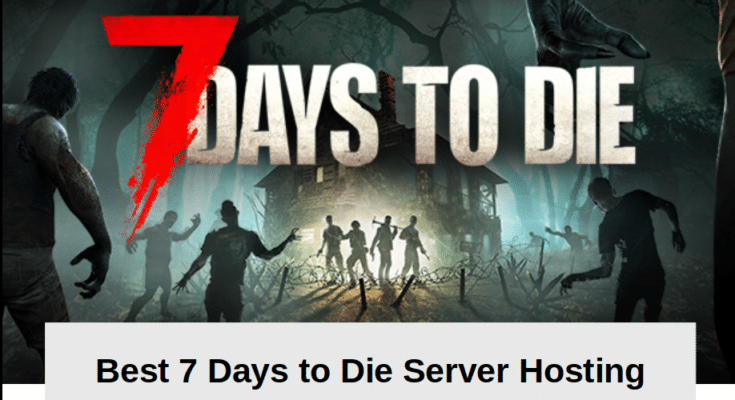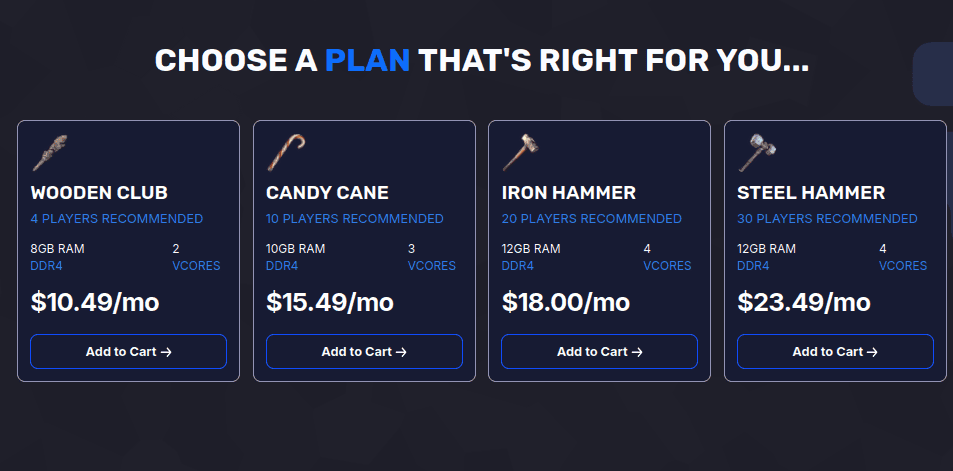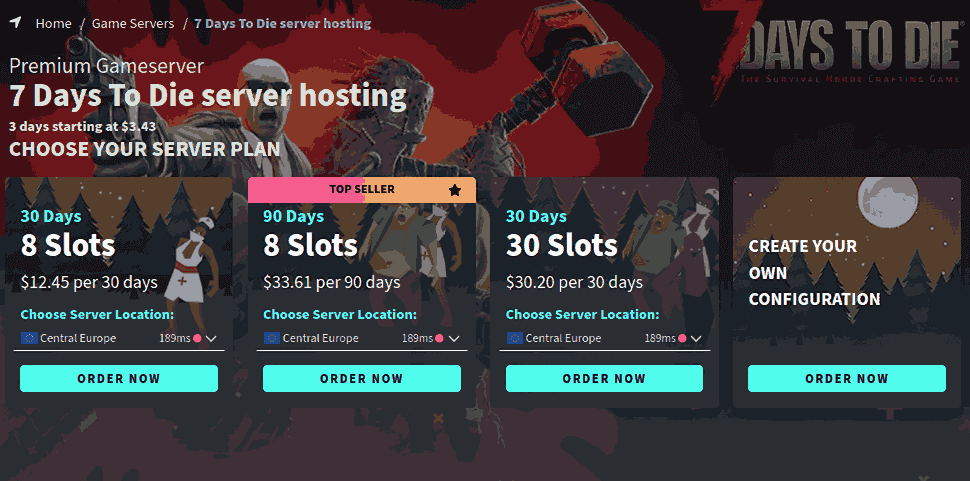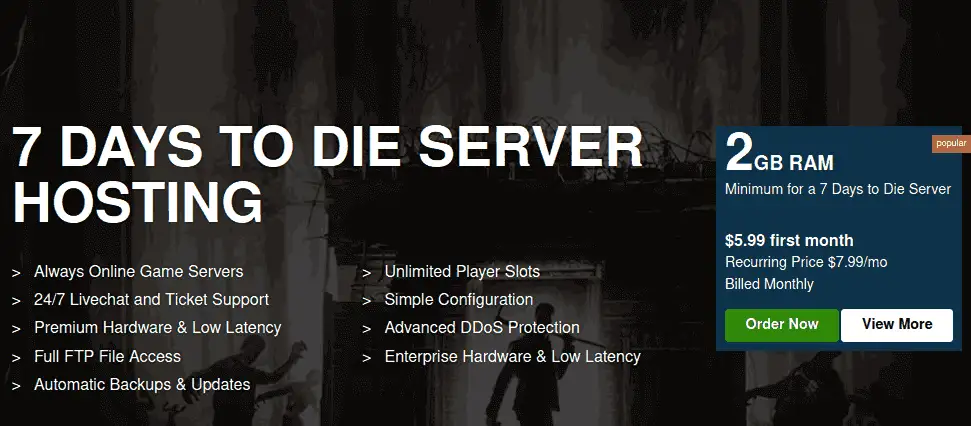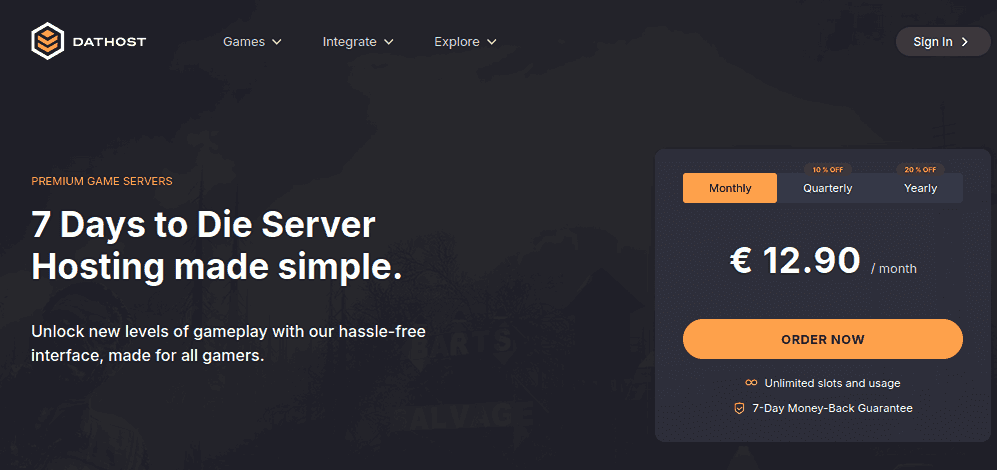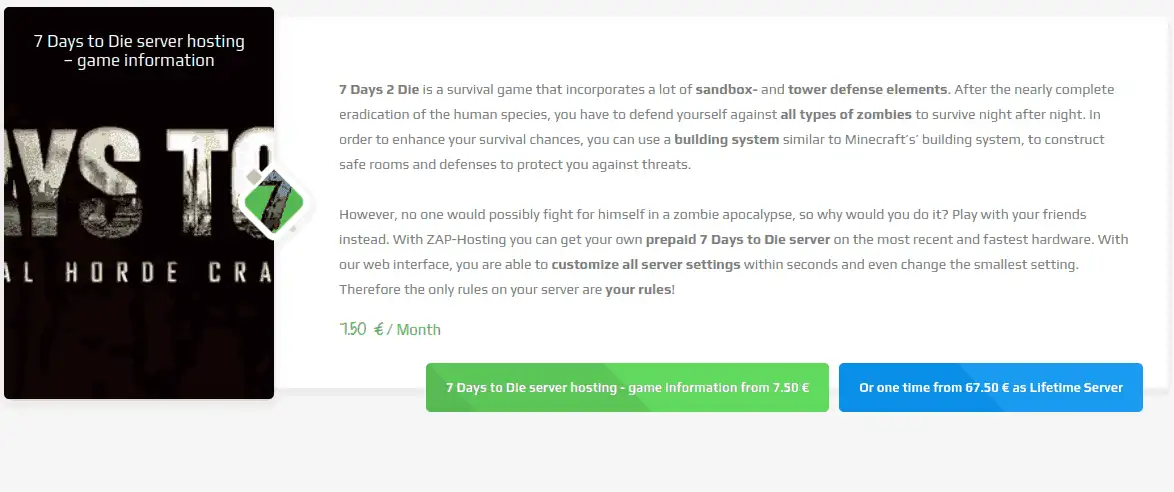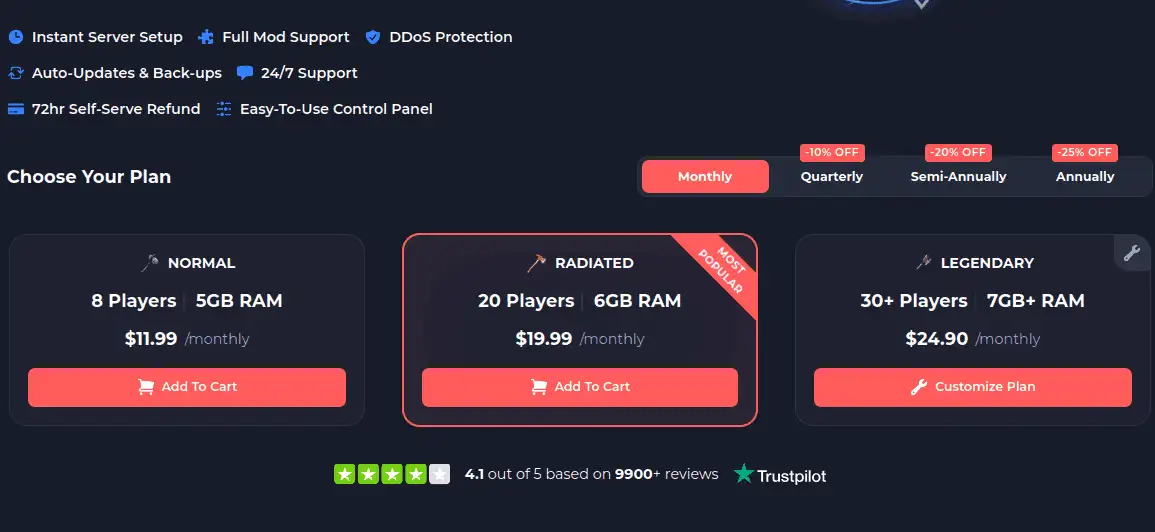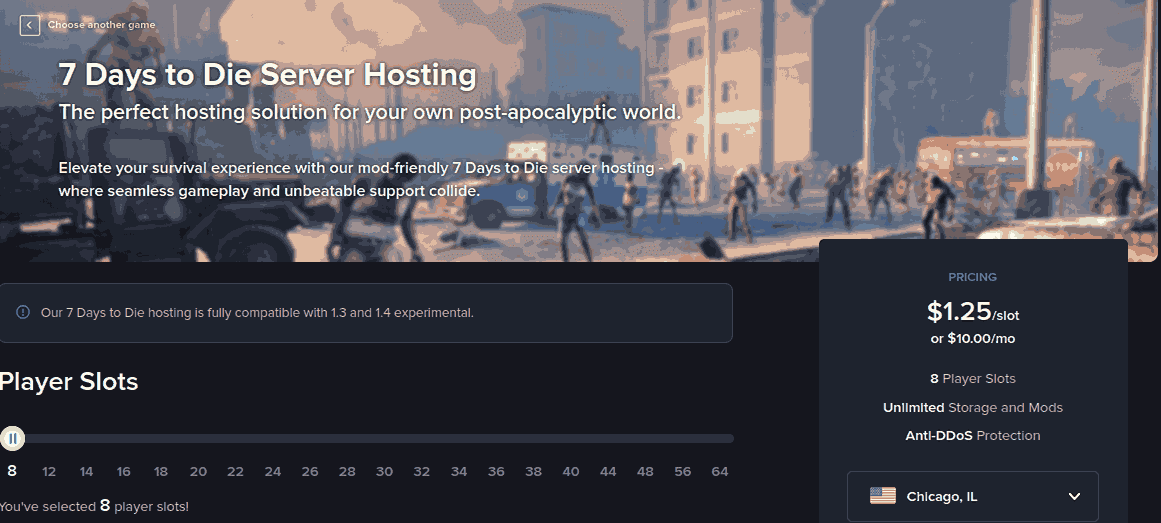Looking for the best 7 Days to Die server hosting to power your undead zombie survival world? Whether you’re building a co-op base with friends or running a high-traffic PvP server, the right hosting provider can make or break your gameplay experience. We’ve reviewed the most trusted names in the survival gaming community, backed by real performance data, transparent pricing, and hands-on admin testing.
From automated setups to budget-friendly plans, this guide will help you choose the perfect hosting solution for 2025, so you can survive the apocalypse without lag, downtime, or guesswork.
Quick Comparison – Best 7 Days to Die Server Hosting
Here is a short list of the best companies that offer 7 Days to Die server hosting according to Reddit users’ reviews.
| # | Provider | Starting Price | Server Locations | Best For |
|---|---|---|---|---|
| 1 | GravelHost | $10.49/month | US, EU, Asia | Low-latency modded servers |
| 2 | G-Portal | $12.45/month | 14+ Global | Scalable, beginner-friendly deployments |
| 3 | Apex Hosting | $5.99/month | Global | 24/7 support & large modpack communities |
| 4 | DatHost | €12.90/month | EU, US, SEA | API-first setups, automated |
| 5 | Zap Hosting | €7.50 /month | Global | Custom launch options & flexibility |
| 6 | Shockbyte | $11.99/month | Global | Budget-friendly survival hosting |
| 7 | HostHavoc | $10.00/month | US, CA, EU, AU | High-uptime, important performance |
Essential Features to Look for in 7 Days to Die Server Hosting
Choosing the right host means understanding what matters most for your survival server. Here are the core features to look for:
- ✓DDoS Protection: 7DTD servers often attract DDoS attacks, especially PvP worlds. A host with strong mitigation ensures uptime during peak hours.
- ✓Custom Mod Support: Full FTP access or mod managers, including a file manager option, are a must if you’re running overhaul mods like Darkness Falls or Ravenhearst.
- ✓Control Panel Simplicity: Easy-to-use dashboards save time managing game updates, restarts, and backups.
- ✓Daily Backups: Your builds and progression should be backed up automatically to prevent data loss in Australia.
- ✓Low Ping & Multiple Regions: Choose a host with servers closest to your team for smoother gameplay.
- ✓Active Support: Problems can arise from version mismatches, broken mods, or bugs. 24/7 support helps you recover fast.
Look for providers that balance these essentials with your specific budget and technical skill level.
What are the Best 7 Days to Die Game Server Hosting Services?
Let’s review each game server hosting in detail to see which one provides a server for the “7 Days to Die” game.
1. GravelHost
Best For: Modded 7DTD servers with large player bases and advanced configuration needs
Pricing: Starts at $10.49/month
GravelHost is praised for its fast Ryzen CPUs and smooth modded gameplay. It’s a go-to choice among European and North American survival server admins. If you’re searching for a reliable 7 Days to Die server hosting provider with low latency and customizable performance, GravelHost should be on your radar.
GravelHost’s Key Features
- ✓Ryzen 9 5900X processors
- ✓NVMe SSDs for lightning-fast map loading
- ✓Unlimited slots + DDoS protection
- ✓Instant setup and 72-hour refund guarantee
What Makes It Stand Out: GravelHost is one of the only providers offering unlimited slot counts at such a low price point—ideal for community-driven servers.
Highlight Feature: Low-latency performance with modded support at 35–40ms makes this host perfect for PvE base building and horde nights.
2. G-Portal
Best For: Beginners or non-tech users scaling fast-growing survival servers
Pricing: Starts at $12.45/month
G-Portal combines simplicity with growth potential, making it a great choice for beginners and growing survival communities. It offers one of the most accessible 7 Days to Die server hosting experiences for players who want to get started quickly with reliable performance.
G-Portal’s Key Features
- ✓14+ data center locations worldwide
- ✓One-click mod and map installation
- ✓Real-time resource monitoring dashboard
- ✓Supports vanilla and modded 7DTD setups
What Makes It Stand Out: G-Portal’s guided dashboard and instant setup process lower the barrier for first-time server hosts.
Highlight Feature: Their control panel includes live CPU, memory, and player graphing to help prevent overload.
3. Apex Hosting
Best For: Studios, streamers, and large communities using custom content
Pricing: Starts at $5.99/month
Apex Hosting is known for its premium support and robust support for modded game environments. As a trusted 7 Days to Die server hosting provider, it excels at keeping large-scale servers running smoothly with minimal downtime.
Apex Hosting’s Key Features
- ✓24/7 live chat support with <1 hour response
- ✓One-click mod installers and backups
- ✓Full FTP and MySQL access
- ✓Dedicated support for A20 and newer versions
What Makes It Stand Out: Apex provides professional stability and plugin support perfect for game content creators.
Highlight Feature: Their Multicraft panel includes rollback tools and scheduled scripts for maintenance automation.
4. DatHost
Best For: Tech-savvy teams needing automation, alerts, or CI/CD integration
Pricing: Starts at €12.90/month
DatHost is loved by developers and system admins for its automated setup tools and lightweight dashboard. If you need a 7 Days to Die server hosting solution that integrates with scripts, alerts, and CI tools, DatHost is built for you.
DatHost’s Key Features
- ✓Full API for server configuration and automation
- ✓Dynamic performance scaling
- ✓Automated backups and crash recovery
- ✓Multi-location deployment
What Makes It Stand Out: Offers the deepest automation stack for power users who want fine control via script or webhook.
Highlight Feature: Webhooks allow you to tie server events (like crashes or player joins) into Discord, Slack, or alerting tools.
5. Zap Hosting
Best For: Creative communities, streamers, and heavily customized survival games
Pricing: Starts at €7.50/month
Zap Hosting is all about customization. It’s perfect for admins who want granular control over every setting. When it comes to flexible 7 Days to Die server hosting, Zap gives you unmatched control over launch commands and gameplay behavior.
Zap Hosting’s Key Features
- ✓Startup scripts and config toggles
- ✓Modpack upload and FTP access
- ✓Global hosting with hourly or monthly billing
- ✓Easy language selection for international teams
What Makes It Stand Out: Zap Hosting gives more control over technical server startup options than most budget hosts.
Highlight Feature: Start with your own custom command line arguments or launch prebuilt scenarios with one click.
6. Shockbyte
Best For: Gamers or small communities wanting stability on a budget
Pricing: Starts at $11.99/month
Shockbyte is a go-to for affordable, fast 7DTD servers. It’s beginner-friendly and offers a fast setup process. If you’re looking for a simple yet effective way to launch your 7 Days to Die server hosting experience, Shockbyte delivers great value.
Shockbyte’s Key Features
- ✓Global locations with SSD-powered performance
- ✓Full mod and FTP access
- ✓100% uptime SLA with DDoS protection
- ✓Custom panel with auto backups
What Makes It Stand Out: Few hosts match Shockbyte’s blend of affordability, stability, and mod support at this price.
Highlight Feature: Shockbyte’s panel lets you toggle Horde mode, game difficulty, and PVE/PVP modes in seconds.
7. HostHavoc
Best For: High-traffic PvP, long-running survival projects, or important performance
Pricing: Starts at $10.00/month
HostHavoc is a veteran in the survival server hosting space, known for top-tier uptime and hands-on support. It’s one of the most trusted 7 Days to Die server hosting providers for high-stakes environments with demanding performance needs.
HostHavoc’s Key Features
- ✓99.99% uptime SLA with proactive monitoring
- ✓Intel Xeon and NVMe-powered servers
- ✓Instant server setup and 24/7 customer support ticket
- ✓Server locations in NA, EU, and AU
What Makes It Stand Out: Built for enterprise or academic use, HostHavoc shines when stability matters most.
Highlight Feature: Detailed log viewer and mod manager help prevent mod conflicts and simplify troubleshooting.
Why Trust Linuxbuz Reviews?
Our reviews are written by industry professionals, including IT admins, Game and studio developers, who evaluate hosting platforms for stability, growth potential, and real-world value. We don’t accept paid placements. All insights come from hands-on testing and verified community reviews.
7 Days to Die Server Requirements
Before you host a 7 Days to Die server, it’s crucial to ensure your system meets the minimum and recommended requirements. A stable and powerful environment will provide smoother gameplay, especially for larger groups or modded worlds.
✅ Minimum Server Requirements:
CPU: Dual-core 3.0 GHz processor
RAM: 8 GB (for 4–6 players)
Storage: 10 GB free (SSD recommended)
Bandwidth: At least 5 Mbps upload speed
OS: Windows 10 / Linux (64-bit)
Java: Not required, as 7DTD runs on Unity engine
Note: These specs are for basic private hosting. Performance may drop as you add players or mods.
✅ Recommended Server Specs (10+ Players or Modded):
CPU: Quad-core 4.0 GHz (e.g., Ryzen 5 or i7)
RAM: 16–32 GB
Storage: NVMe SSD with at least 20–30 GB free
Bandwidth: 10–20 Mbps upload speed
OS: Windows Server 2019 / Ubuntu 22.04 LTS (64-bit)
Final Thoughts: What’s the Best 7d2d Server Hosting for You?
🎯 If you need simplicity and speed, G-Portal or Shockbyte are great picks. For automation and developer tools, DatHost wins. GravelHost shines with modded performance, and Apex Hosting is ideal for larger studios needing full-time support. If reliability is your top priority, HostHavoc won’t disappoint.
FAQs
1. What is the cheapest 7 Days to Die server hosting?
The cheapest 7 Days to Die server hosting starts around $2.99/month. Providers like GravelHost and Shockbyte offer budget-friendly plans with decent performance.
2. Who is the best 7DTD server host in 2025?
Apex Hosting and HostHavoc are among the best 7DTD server hosts in 2025, offering reliable uptime, mod support, and easy server management.
3. What is the best 7 Days to Die dedicated server setup?
The best 7 Days to Die dedicated server includes high CPU performance, SSD storage, DDoS protection, and 24/7 support for smooth multiplayer gameplay.
- 👉
- 👉
- 👉
- 👉
- 👉
- 👉
- 👉
- 👉
- 👉
- 👉
- 👉