In the world of cloud computing, Azure is a name to reckon with. Launched in 2010 by Microsoft, Azure is an open and supple platform that helps with service hosting, data storage, and service management.
The Azure monitoring platform conducts uninterrupted monitoring and helps you find issues in infrastructures or applications. The monitoring platform helps you manage containers or virtual machines and detect bottlenecks. It is also helpful in collecting data on a gamut of different tasks.
Why Do We Need Service Bus Monitoring Tools?
Microsoft Azure service bus monitoring tool gives the messaging spine to applications that live in the cloud, across PCs, laptops, mobile services, and in your data centre.
Azure service bus monitoring is a set of tools that ensure the performance and availability of Azure service buses. The monitoring tool helps,
- Trigger alerts on crucial service bus situations like age of messages, dead letters, etc.
- Keep track of Azure service bus queues, subscriptions, topics, and event hubs.
- Surveil topic depths and queues to scale.
Following is the selected list of top Azure Service Bus monitoring tools with their features and pros and cons. The list contains commercial tools only.
6 Best Azure Service Bus Monitoring Tools
1. Serverless360 (Editor’s Choice)
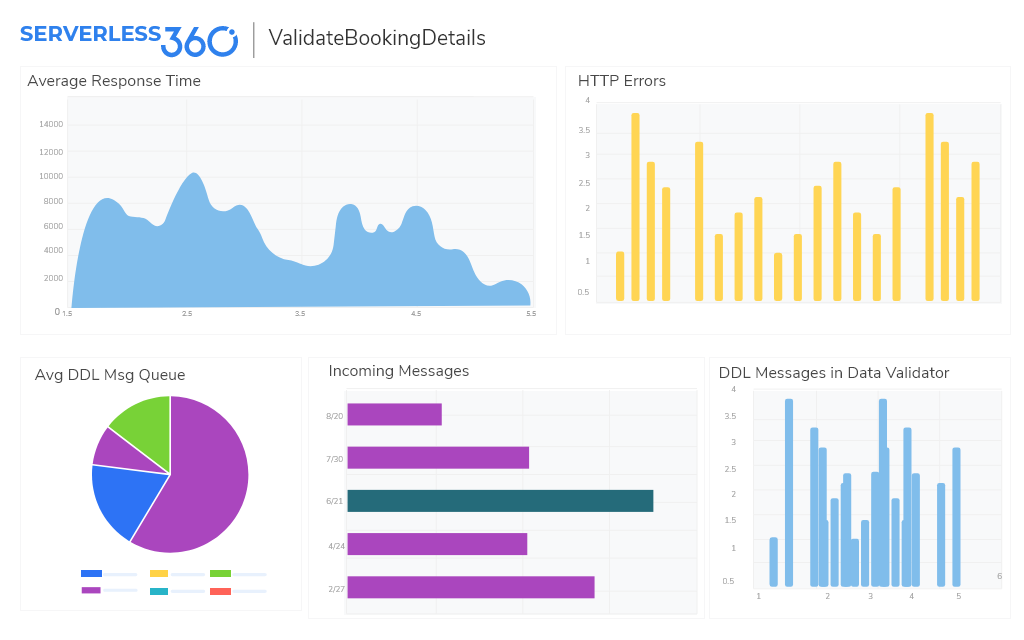
Serverless360 is an advanced cloud management platform to improve the operational efficiency of your Azure solutions by providing Azure monitoring, tracing, remediation and governance in one platform.
It supports monitoring many PaaS Azure services, including multiple Service Bus Queues, Topics and Subscriptions. With Serverless360, you get to build custom dashboards to stay on top of the messaging and performance issues.
The tool also has built-in notifications with popular channels like Service Now, PagerDuty, Slack, Microsoft Teams, etc. It provides a wide range of monitors suitable for DevOps & CloudOps teams, Architects, Product Managers and enables proactive detection of failures.
Additionally, Serverless360 has doorway features of autocorrect on resources, allowing you to self-heal issues without manual intervention.
Pros of Serverless360
- Consolidated Monitoring
The ability to monitor distributed Azure services by grouping them into a single business application is one of the advantages of Serverless360. You can use this tool to monitor each of your Azure services or an entire Azure solution on various metrics and properties, letting you know whenever the threshold limits are exceeded. - Monitor Service Bus Topic Subscriptions
Serverless360 can be an excellent alternative to all the native monitoring tools for Azure Service Bus. Most tools support monitoring Service Bus Topics, but not individual Subscriptions. In that case, Serverless360 can be a great choice to set up Subscription-level monitoring. - Auto-correct the status of Azure Service Bus
It’s tough always to stay informed about the status of your Service Bus and take immediate corrective actions. But, with Serverless360, you can quickly get alerted on the issue, and the tool itself can automatically restore the status of your Service Bus to the expected state.
Cons of Serverless360
- Microsoft Azure support only: The tool offers exclusive monitoring features only for the Azure services and no other cloud vendors.
- Learning curve: The learning curve is usually high since the number of features released every week is higher—this learning curve results in organizations making decisions that are sometimes not battle-tested.
Book a Demo or Start 15 days Free Trial to access yourself what the platform could bring to your business.
2. Azure Monitor
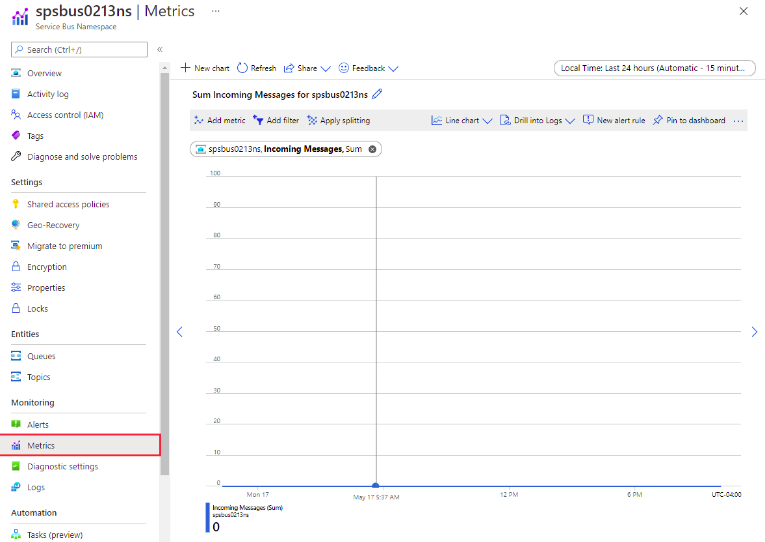
Windows Azure service bus creates monitoring data with the help of Azure monitor. It is a full-stack monitoring service in the Azure platform.
The Azure monitor allows a complete set of attributes to monitor the resources. It can also monitor resources on-premises and in other cloud infrastructure.
The azure monitor allows you to monitor the infrastructure, including Azure Kubernetes service, storage, databases, and virtual machines. It helps you maximize the availability and performance of the applications.
Pros of Azure Monitor
- The tool supports all the Azure PaaS services.
- It can monitor both application and infrastructure.
- Azure monitor proactively detects problems.
- The tool supports popular languages like .NET, Node.js, and Java.
- The Azure Monitor has the latest interactive query language, built-in machine learning construction, and analytic engine.
Cons of Azure Monitor
- The tool does not give good service level metrics
- The azure monitor does not allow monitoring to scale in and scale out.
3. Site24x7
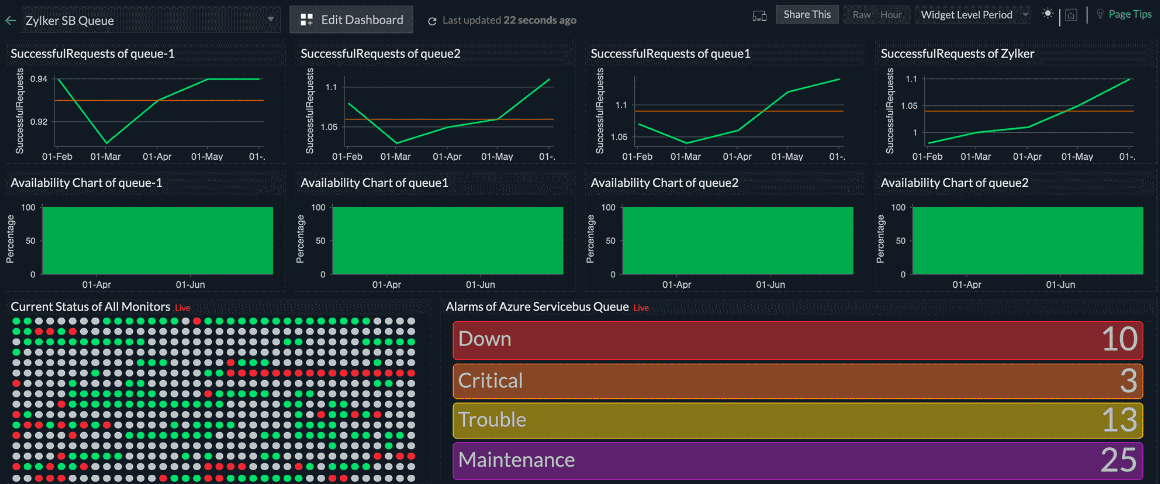
The Azure service bus monitoring tool, Site24x7, is one of the most reliable tools providing performance and availability of the Azure infrastructure and application running on the platform. It has more than 100 services supported for monitoring, including IaaS services, like Kubernetes and virtual machines (VM). The tool also supports PaaS like Event Hub, App service, and SQL database.
Site24x7 has an automatic fault resolution system across the cloud resources to decrease MTTR. It also has one-step authentication and auto-discovery for the entire Azure ecosystem. The monitoring tool offers unified cloud monitoring for IT operations and DevOps within small to large organizations.
Pros of Site24x7
- Site24x7 drive space and uptime warning notifications.
- It has various scripting language options, including PowerShell, AWS CLI, API, bat, C, Python, etc.
- With the cloud resource auto-discovery option, you can monitor the new systems immediately.
- Analyzes the root cause and trace the route when something goes wrong.
- Site24x7 can be configured to send alerts in various ways, from email to text messages and even direct automated phone calls.
Cons of Site24x7
- The support is relatively unresponsive unless escalated accordingly.
- The transactions recorder can be time-consuming to configure the way you want.
- The interface of Site24x7 is pervasive. It isn’t easy to figure out and navigate what is where.
4. Datadog
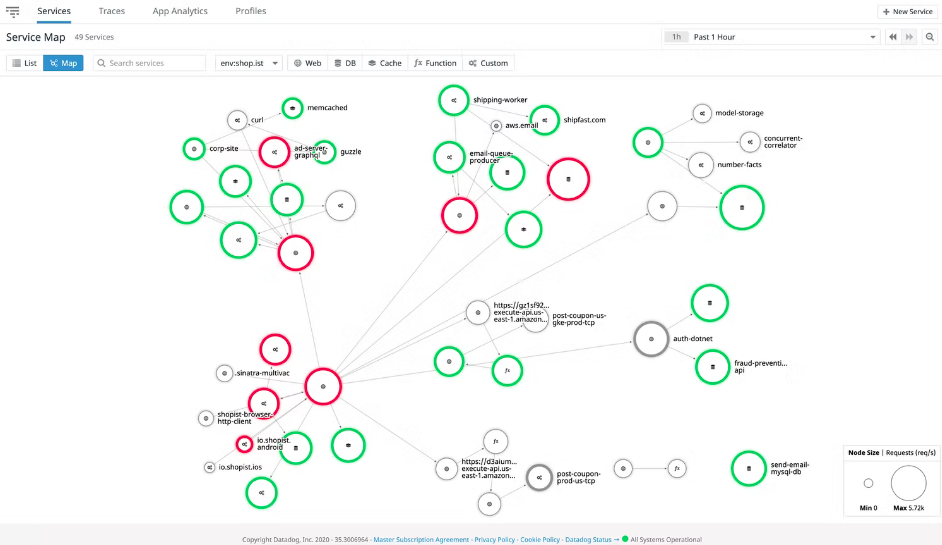
Datadog is an Azure service bus monitoring, security, and analytics platform for developers, security engineers, IT ops teams, and business users in the cloud arena. Organizations of all sizes and industries use Datadog to enable cloud migration, drive collaboration, and accelerate the market for applications and digital transformation.
The tool proactively monitors crucial user journeys and visualizes user experience data in a single place. It explores and analyzes logs from all your services, applications, and platforms.
Pros of Datadog
- Datadog makes analyzing metrics history easy.
- Managing downtime of various resources with Datadog is manageable.
- Powerful alert and warning configurations help in drastically reducing false positives.
- The data analysis feature is compelling. You can efficiently refine your business metrics as the business grows.
Cons of Datadog
- Even if you are familiar with the tool, finding the right dashboard or metric can be challenging.
- Since APM is billed by instance, it can be expensive.
5. New Relic
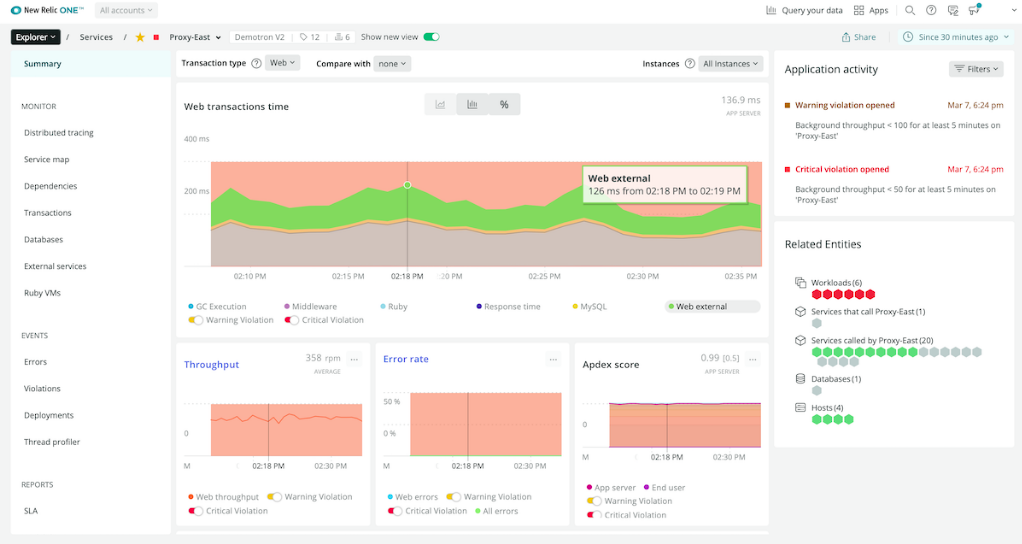
New Relic is a comprehensive cloud-based platform for monitoring your applications and tracking their performance. It includes a telemetry data platform to collect, explore, and alert on all events, metrics, traces, and logs from any source with a managed, unified, and open telemetry database.
With applied intelligence, New Relic detects, evaluates, and resolves incidents faster with AIops capabilities that look to decrease alert noise and find insights in the data that would often go unnoticed without machine learning.
Pros of New Relic
- The front-end interface of New Relic is very effortless, simple, and easy to operate.
- Monitoring and alerting are not limited to the system needs but also include business needs.
- You can define metrics or create any dashboard by yourself.
- Monitors traffic rates and server usage in real-time.
Cons of New Relic
- Installation can be troublesome at times, depending on the setup.
- Errors at the operating system level don’t reach New Relic; hence it becomes difficult to trace those errors.
6. Dynatrace
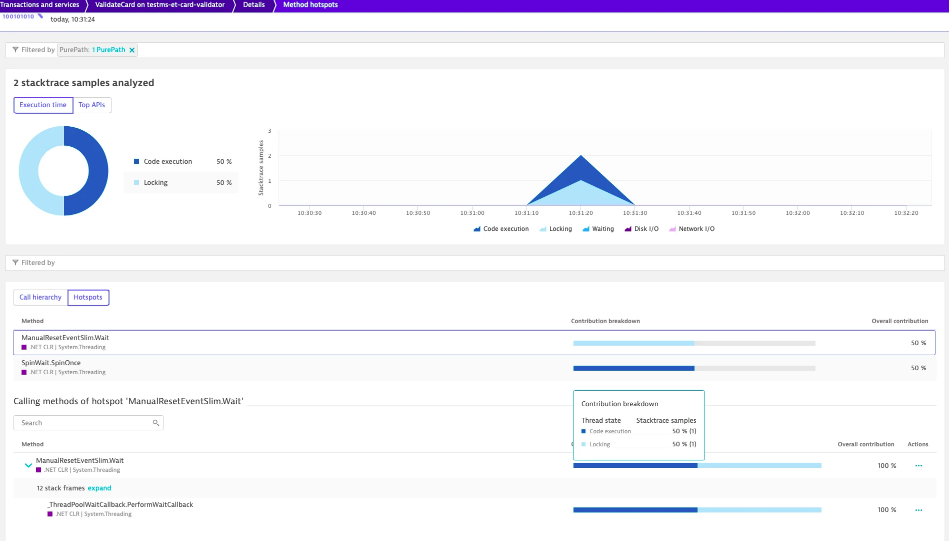
Dynatrace is best for the advanced monitoring of the entire Azure ecosystem. With Dynatrace, you get visibility at a scale of VMs, containers, hosts, logs, events, networks, devices, etc. The tool provides AI-assisted troubleshooting with root cause analysis.
To give an exact root cause, the AI continuously analyzes billions of dependencies. Dynatrace provides a comprehensive platform with automated deployment that gives you complete coverage of all infrastructure and applications in the Azure environment.
Pros of Dynatrace
- 24/7 monitoring for infrastructure and applications
- Supports a gamut of application technologies for monitoring.
- Easy to install and get started, and easy to go back and modify.
- Provides the auto-discovery feature and continuous dependency mapping.
- The tool provides full-stack observability, including logs, metrics, and traces.
Cons of Dynatrace
- Sometimes API changes occur without prior notice or release notes.
- Logs storage is clumsy, and sometimes getting back to them can be tedious.
Final Thoughts
In conclusion, the APM products address the question “Do I have a problem”. Serverless360 is aimed at the scenario where we understand that day to day problems do happen. It is built to give your support operator the tools to efficiently fix the issues securely and safely without the need for an expert. Serverless360 is one of the robust Azure Monitoring tools to manage serverless components. On a direct comparison with Serverless360, you will find that the said tool offers more benefits like providing consolidated monitoring reports on the condition of all the application entities, thereby preventing message loss.
Get access to complete product documentation here to understand the product features better.




