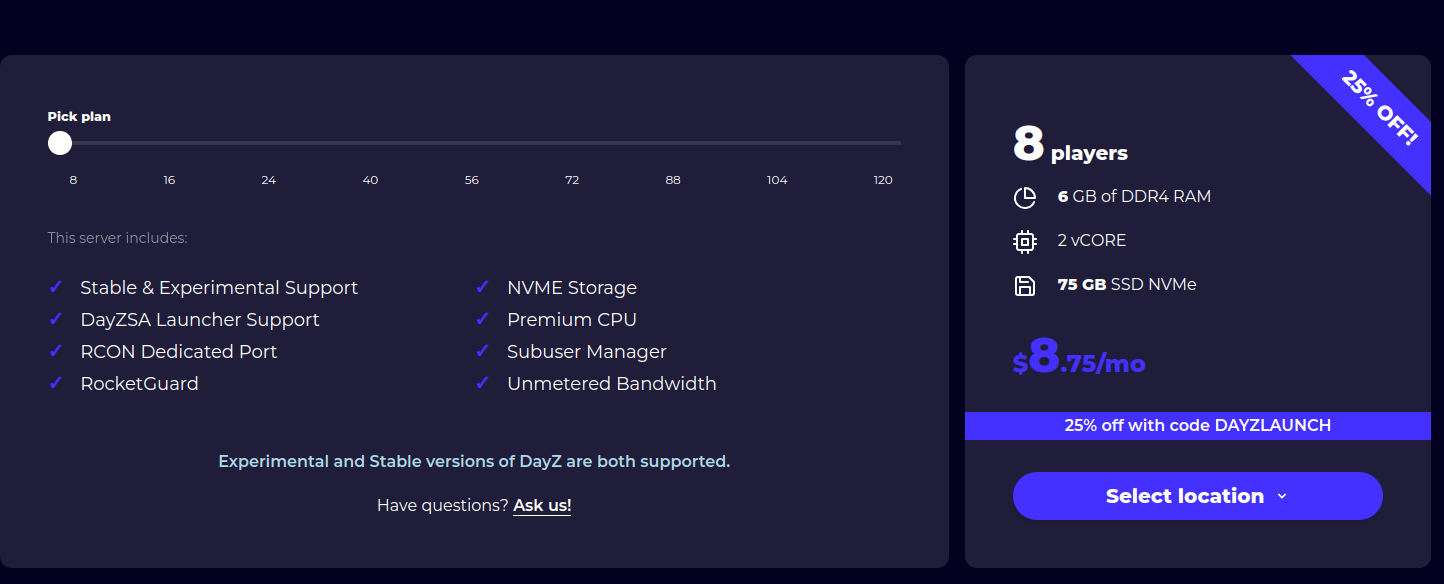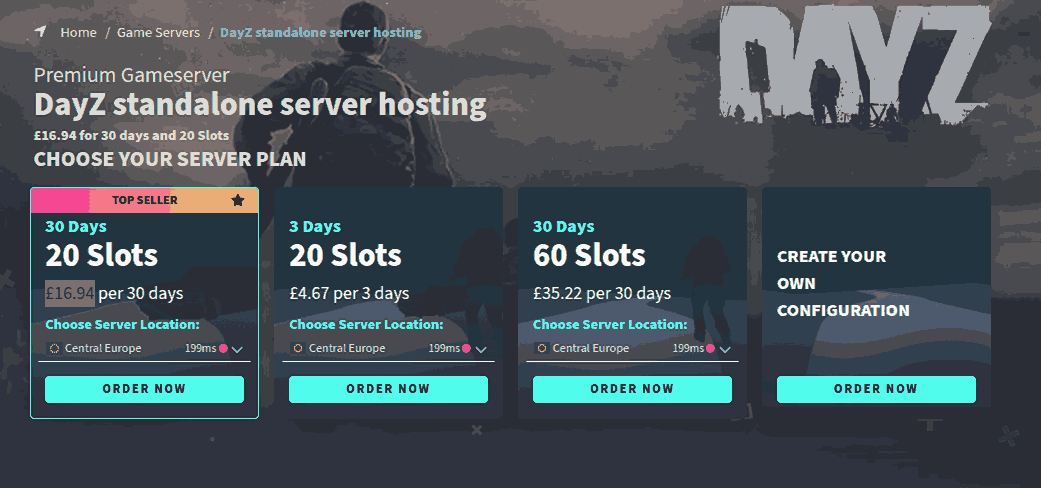Looking for the best DayZ server hosting to level up your survival experience? Whether you’re exploring Chernarus with friends or running a modded PvP server, choosing the right host makes a big difference. A reliable server means smoother gameplay, faster load times, and fewer interruptions, exactly what every DayZ player needs.
To help you avoid trial-and-error, we’ve handpicked the top 5 DayZ server hosting providers for 2025 based on real user reviews, performance benchmarks, pricing, and usability features. This guide is designed to help you make a smart, informed decision, so you can focus on surviving the zombie apocalypse, not server issues.
Best DayZ Server Hosting Providers
Here is a list of the best DayZ server hosting companies.
| RANK | DayZ Hosting Provider | Pricing | Website Link |
|---|---|---|---|
| 1 | RocketNode Hosting | $8.75 / Month | |
| 2 | G-portal | £16.94 / Month | |
| 3 | Shockbyte Hosting | $9.99 / Month | |
| 4 | Zap-Hosting | €11.80 / Month | |
| 5 | HostHavoc | $18.50 / Month | |
| 6 | Gtx Gaming | £10.99 / Month |
What is DayZ?
DayZ is a multiplayer survival game that is survival-based where participants have to survive in a post-apocalyptic world. To survive, they fight against zombies & other players in the game. The game is popular for its unique gameplay settings, realistic graphics, and immersive gameplay environment. Here are some key features of DayZ:
- Open World: DayZ features a massive open world. The game’s location is inspired by Eastern Europe. The game world is incredibly detailed and features a range of environments, from cities and towns to forests and mountains.
- Survival Mechanics: Players must constantly monitor their character’s health, hunger, thirst, and temperature. If they fail to do so, their character may become sick or even die.
- Crafting: To survive, players must scavenge for supplies and craft items. Players can create weapons, tools, and clothing using a variety of materials found throughout the game world.
- Player Interaction: DayZ is famous for its intense player interaction. Players can team up with others or engage in PVP combat. The game provides the player with a voice chat system to communicate in real-time without any hindrance.
- Zombies: The game’s zombie AI is unpredictable and can be quite challenging. Zombies are lured by noise and movement, and they can quickly swarm a player if they are not careful.
DayZ Server Hosting System Requirements
- Windows 7/8, Windows 10 or Windows 11 operating system.
- Intel Core i5-4430 Processor
- Minimum 8 GB of RAM
- NVIDIA GeForce GTX 760 or AMD R9 270X Graphics Card
- 16 GB of free disk space
How to Select the Best DayZ Server Hosting?
Choosing the right DayZ server hosting provider can make or break your multiplayer experience. Here are the most important factors to consider before you rent a server:
✅ 1. Performance and Uptime
A laggy or crashing server ruins the immersion. Look for hosts that offer:
High-performance hardware (like NVMe SSDs and Ryzen/Intel CPUs)
99.9% uptime guarantees
Low ping and multiple server locations around the world
Pro tip: Pick a server location closest to your player base to reduce latency.
✅ 2. Mod Support
DayZ thrives on custom content. If you plan to run mods or use tools like DayZ Expansion:
Ensure the host supports Steam Workshop mods
Look for 1-click mod installs or full FTP access
Check for tS3, BattlEye, and other anti-cheat integrations
✅ 3. Control Panel & Ease of Use
You shouldn’t need to be a tech expert to run your server.
Choose hosts with intuitive control panels like TCAdmin or custom dashboards
Features like auto-updates, backups, and logs help simplify management
✅ 4. Scalability and Slot Flexibility
You might start with a few friends but grow into a larger community.
Pick a host that allows easy upgrades or slot increases
Some hosts charge per slot, while others offer flat rates. Check what suits you best
✅ 5. DDoS Protection and Security
Security is non-negotiable. Look for:
Free DDoS protection
Two-factor authentication for your admin panel
Daily backups in case anything goes wrong
✅ 6. Customer Support
Things can go wrong, especially with mods or server settings.
Choose providers with 24/7 live chat or ticket support
Bonus if they offer active knowledge bases or Discord communities
✅ 7. Pricing and Refund Policy
Don’t overspend, but don’t go too cheap either.
Compare what’s included in the base price (RAM, CPU, mods, backups)
Look for free trials or money-back guarantees to test before committing
5 Best DayZ Server Hosting Providers 2025
We have prepared this list of the best DayZ server hosting with mods by going through the criteria we discussed in the above segment.
1. RocketNode Hosting (Best DayZ Server Hosting)
Best for: Gamers looking for ultra-fast NVMe storage and instant deployment for modded or vanilla DayZ servers.
Pricing: Starts around $8.75/month, depending on configuration and slot count.
Customer Support: 24/7 live support via chat and ticketing system, known for quick responses.
RocketNode is a DayZ server hosting provider that offers standalone, reliable, and high-performance servers at competitive prices. It offers a variety of hosting plans with features like automatic server backups, Rocket Guard, easy server customization, and 24/7 customer support. With RocketNode, users can enjoy fast server deployment and excellent server performance, making it a great choice for gamers who want a smooth DayZ hosting experience. RocketNode is known for its premium FiveM server hosting.
RocketNode’s Key Features
- 7 global locations: Users can access high-quality service from over seven global locations across the globe.
- Rocket guard: It offers top-notch security by implementing a firewall and protecting from DDoS attacks by using advanced mitigation techniques.
- Cloud backups: it provides a safe backup service and offers the 3 rotating backups on any of its game-hosting servers.
- Instant deployment: it uses an automated system hence, when you place an order, the service is instantly deployed on your server and ready to use.
Pros
- Offers quick support: The team at Rocket Node is always ready to help 24/7 when users face issues.
- Faster storage: storage is much faster as it uses the best NVME solutions to ensure a satisfactory user experience.
- High-performance: due to RCON’s dedicated support, the rocket node servers are extremely fast and deliver the best hosting service.
- Effective rocket panel: The rocket panel allows users to manage various game servers and benefit from other add-ons.
Cons
- Don’t have a refund policy: They do not have a refund policy as they are confident about their high-quality DayZ Server Hosting service.
Editors ChoiceRocketNode Hosting stands out as our top choice for DayZ Server Hosting due to its reliability and excellent performance with high performance. Powered by NVMe SSD storage, it ensures super speed, resulting in lightning-fast storage and loading times. Gamers enjoy an unparalleled, lag-free experience. Additionally, it offers robust security features, protecting against threats like DDoS attacks and safeguarding the gaming environment. Particularly beneficial for large gaming communities such as Minecraft, it allows the addition of unlimited players to the server. Rocket Node’s combination of speed, reliability, and security makes it the ideal solution for hosting gaming servers and ensuring a seamless gaming experience for all players. |
2. G-Portal
G-Portal is a top-tier DayZ server hosting provider known for its blazing-fast deployment, global server locations, and beginner-friendly dashboard. Trusted by thousands of players, G-Portal makes it incredibly easy to set up and manage your own DayZ server, whether you’re hosting for friends or running a public, modded PvP environment. With its flexible pricing model and powerful infrastructure, G-Portal is ideal for both new and experienced survivors who want low latency and high uptime.
G-Portal’s Key Features
Instant Setup: Start playing within minutes after purchasing your server.
14+ Global Locations: Choose from servers in North America, Europe, Asia, and more.
Mod Support: Install mods through an intuitive interface or full FTP access.
Built-in Backups: Daily automatic backups to prevent data loss.
Game Switch Option: Easily switch between supported games from your panel.
DDoS Protection: Advanced filtering ensures uninterrupted gameplay.
Pros
Easy-to-use custom control panel perfect for beginners.
High-performance hardware with Ryzen and Xeon CPUs.
Allows flexible slot-based pricing with no long-term commitment.
Offers game-switching—host multiple games under one plan.
Multilingual 24/7 support and extensive help documentation.
Cons
No live chat support—only ticket-based help.
Pricing may increase for shorter billing cycles or high slot counts.
3. Shockbyte Hosting
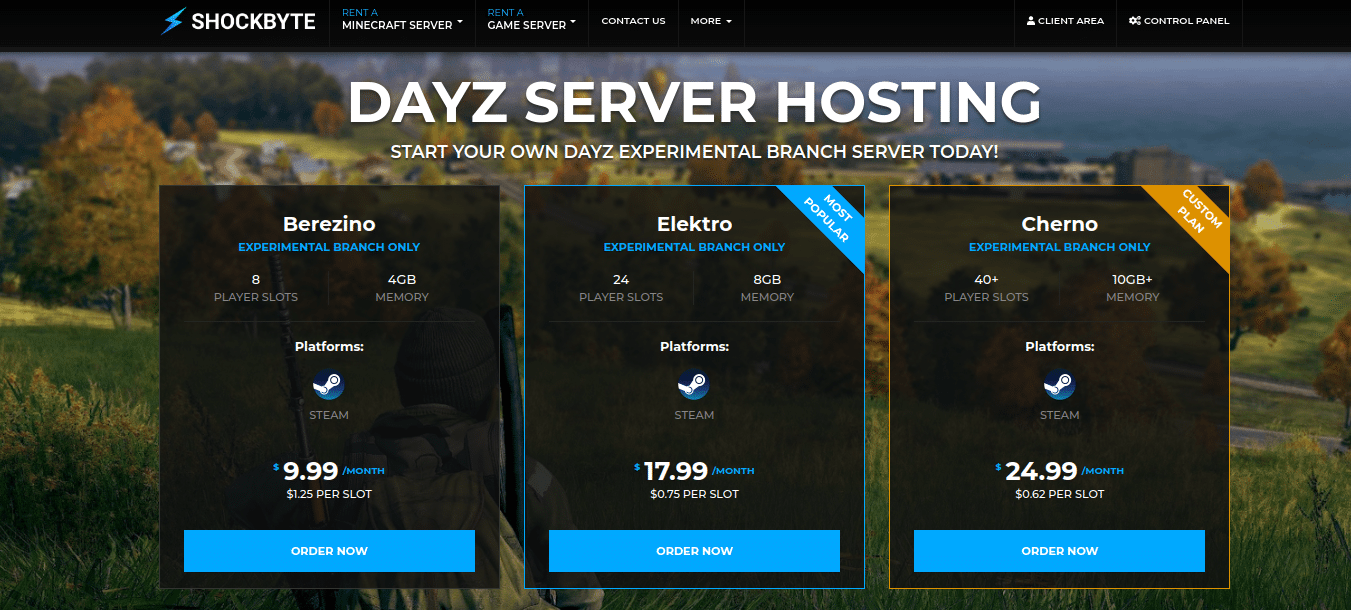
Best for: Beginners and experienced users who want a balance of ease-of-use and performance with mod support.
Pricing: Starts from $9.99/month, with a 24-hour refund policy.
Customer Support: Offers 24/7 live chat and a rich knowledge base for troubleshooting.
Shockbyte is a leading and one of the best DayZ server hosting providers known for its quality hosting services and excellent customer support. They offer affordable pricing plans and flexible payment options. It enables users to choose a plan that aligns with their requirements and budget. With Shockbyte, users can enjoy reliable server performance and fast server deployment, making it an ideal choice for gamers who want a hassle-free DayZ hosting experience.
Shockbyte’s Key Features
- Mod support: Our support team is here to help with mods, which give users access to the most up-to-date content, allowing customization of the server experience for a richer gaming experience.
- Automatic Backups: You can set the automatic backup mode in Shockbyte, which will automatically back up your server and game configuration and settings on a regular basis.
- Data Security: it offers advanced DDoS protection to ensure uninterrupted gameplay and ensure data integrity on its DayZ Experimental Branch Servers.
- Full FTP access: It offers smooth performance with 100% uptime and low latency. Moreover, It also provides full FTP access and server environment customization to give users full control over settings and customization preferences.
Pros
- Fast setup: you can easily achieve fast setup instantly at global server locations across the United States, France, Australia, and Singapore, among others.
- Technical support: You can easily get technical support via the chat interface for guidance regarding DayZ server configuration.
- Money-back guarantee: You get your full money back without the hassle and without questions.
- Effective protection: It protects you from DDoS attacks and other threats, giving you peace of mind.
Cons
- Lagging issue while connecting far away server: users reported lagging issues when they connected to the server from far away location during gameplay.
4. Zap-Hosting (Cheap DayZ Standalone Server Hosting)
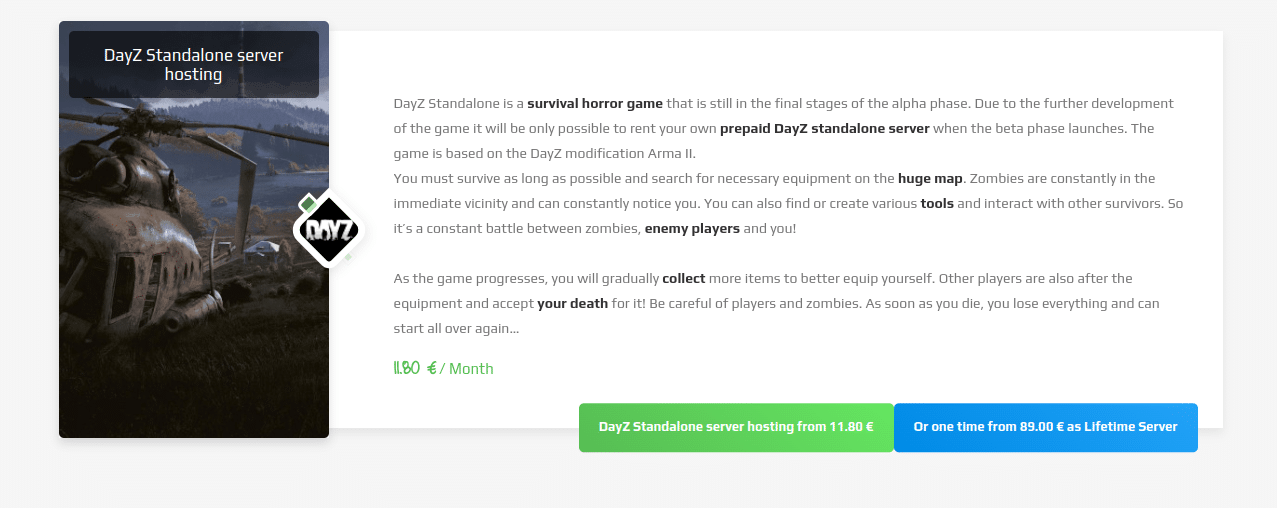
Best for: Gamers seeking affordable, mod-friendly DayZ hosting with tons of automation features.
Pricing: Starts from €11.80/month with flexible slot-based billing.
Customer Support: 24/7 support through live chat and tickets; known for fast deployment but occasional reliability issues.
Zap-Hosting is another popular DayZ server hosting provider that offers high-performance and standalone servers at affordable prices. They provide various hosting plans to meet the particular criteria and needs of both novice and experienced gamers. With Zap-Hosting, users can enjoy fast server deployment, unlimited storage and bandwidth, and easy server customization. They also provide 24/7 customer support service for their users.
Zap-hosting’s Key Features
- Live chat support: No worries when you have Zaphosting; you can always get live chat support and real-time assistance whenever you hit a snag.
- Full FTP Access: Thanks to its FTP access functionality, you can easily control your server files, upload, download, and manage your game files.
- In-game console: The in-game console feature allows you to manage your server directly from the game and perform basic admin tasks.
- Online configuration editor: The online configuration editor allows you to customize your server settings to enhance your gameplay experience without any hassle.
Pros
- Intuitive mobile-optimized panel: it has a user-friendly and mobile-responsive web panel that is easy to use and highly functional.
- Powerful root servers: it comes with fast, scalable VPS and powerful root servers that prevent DDoS attacks and elevate the best gaming experience.
- Automated setup: There is no hassle about manual setup and configuration. It is automatically set up after payment is received.
- 150 Minecraft mod packs and 100 games: It has a huge database of 150 Minecraft mod packs and over 100 games.
Cons
- Server outages and technical problems: Users often report server outages and technical lagging issues while using Zap hosting on online forums.
5. HostHavoc (Standalone Modded Server Hosting)
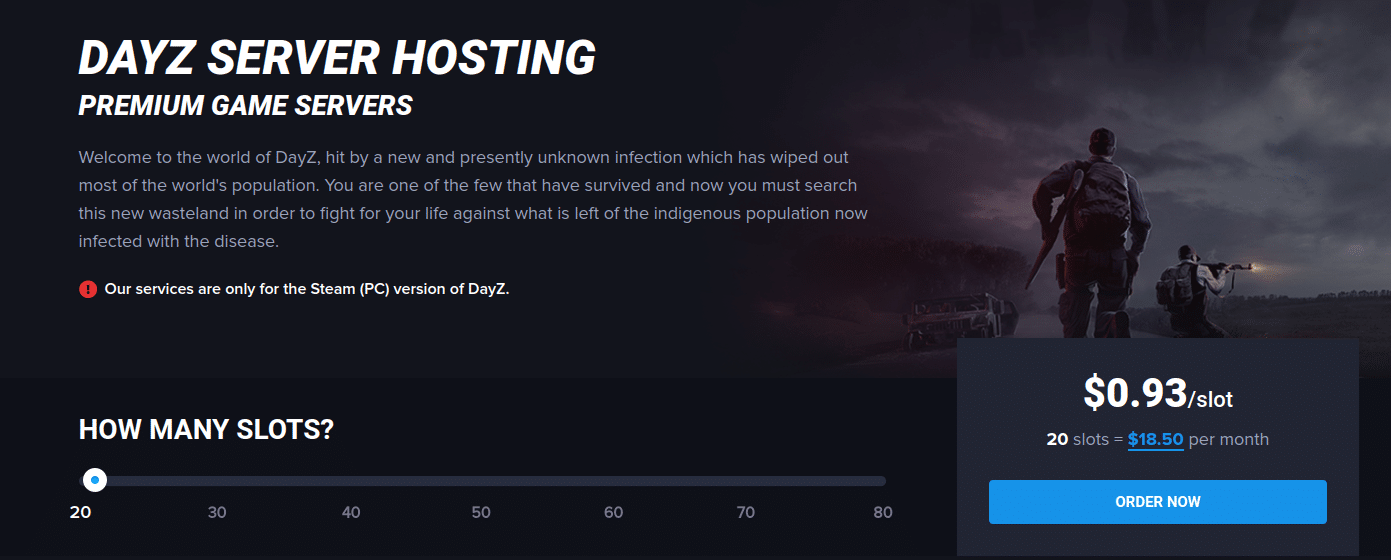
Best for: Advanced users looking for robust server controls and Steam Workshop mod support.
Pricing: Starts at $18.50/month, varies by slot count and server location.
Customer Support: Highly rated 24/7 support with TCAdmin integration and a 3-day money-back guarantee.
HostHavoc is a well-established and premium game hosting provider that offers high-quality DayZ server hosting services. They offer a variety of hosting plans that come with features like DDoS protection, easy server setup, and automatic updates. They also provide one of the best customer support services for their users to get the help they need. HostHavoc is a great choice for gamers who want reliable server performance and excellent customer service.
HostHavoc’s Key Features
- Steam Integration: HostHavoc DayZ servers integrate seamlessly with Steam, making mods from the Steam Workshop easily available on your server with one click.
- FTP Access: FTP gives you complete control of the files on your server, including full access to alter settings, add content, and switch between servers easily.
- Ryzen processor and Xeon CPUs: HostHavoc’s DayZ servers feature powerful processors like Ryzen and Xeon CPUs, fast RAM memory modules, SSD hard drives, and reliable internet connections for optimal gameplay.
- Log Viewer: Administrators can quickly and easily view server logs through the control panel, making it easier to keep an eye on what players are up to and ensure a smooth-running server environment.
Pros
- TC Admin Panel: HostHavoc uses a special control panel called TC Admin (v2) for their DayZ servers. It’s easy to use and lets players change settings and add or remove other players.
- Web Console: This tool allows admins to control the server from any web browser. It helps with tasks like managing players and changing server settings. Plus, it shows real-time server logs without needing extra tools.
- Customer Support: you can easily log in with my Google account to contact support and get your problem fixed quickly.
- Money-back guarantee: You can use the service for 3 days and claim a money-back guarantee if you are not satisfied.
Cons
- Issue while service activation: Users recently discovered a new issue: they faced a delay of more than one week in server activation when payment was made with an e-check.
6. GTX Gaming
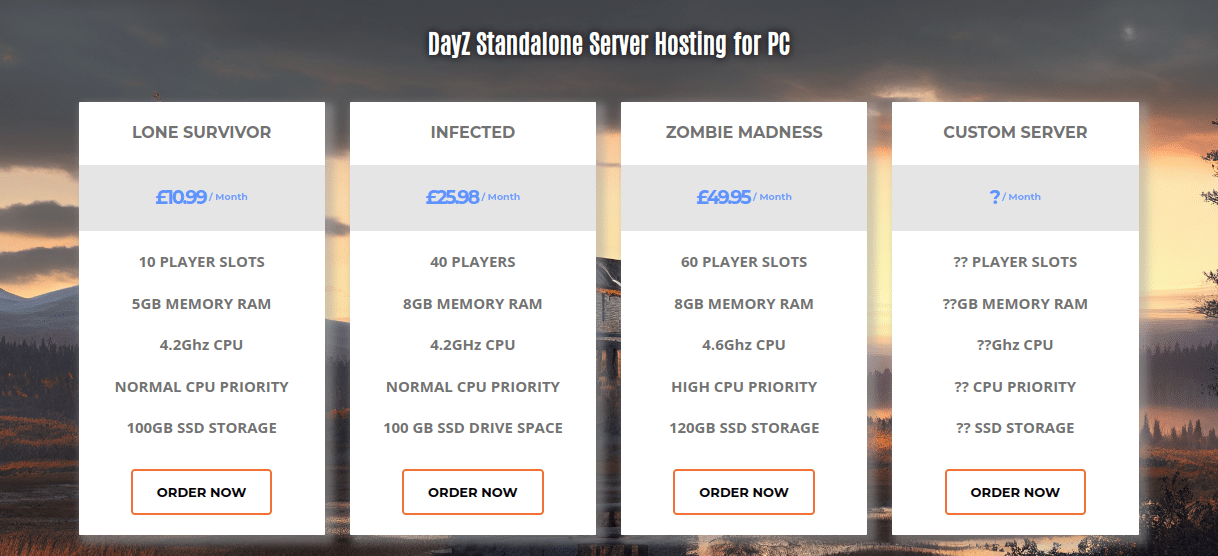
Best for: Power users who want full control, global server coverage, and annual hardware upgrades.
Pricing: Starts around £10.99/month, customizable based on slots and add-ons.
Customer Support: 24/7 live ticket support with fast response times and a mobile-friendly control panel.
GTX Gaming is a DayZ server hosting provider that offers high-quality servers at affordable prices. They offer a variety of hosting plans that come with features like DDoS protection, easy server setup, and automatic updates. They also provide 24/7 customer care and technical support for their users. It offers a web-based control panel where you can install or uninstall any map and mod.
GTX Gaming’s Key Features
- Fast Network for Smooth Gaming: It offers low-latency connections at lightning-fast speeds via multiple 10GB fibers, providing servers with optimal ping values and a smooth gaming experience.
- Daily Offsite Backups: Your game server’s progress should always remain safe if anything unexpected occurs – take daily offsite backups
- Hardware Updates Annually: GTX gaming hardware is regularly upgraded each year in response to evolving online gaming demands, remaining at the cutting edge of online entertainment technology.
- DDoS Protection: Servers come equipped with advanced DDoS protection, which immediately blocks an attack in real-time if it occurs. This safeguards game servers against disruptions and allows them to stay online uninterrupted.
Pros
- Mobile-Friendly Control Panel: Access your server easily from your phone or tablet while on the go or at work, regardless of timezone or distance.
- 24/7 Customer Support: 24/7 Customer Support is always ready to provide quick assistance – simply open a ticket whenever assistance is required and receive fast responses immediately!
- Global Coverage: Their servers span all corners of the globe, with key locations in Dallas, Los Angeles, New York, London, Paris, and Sydney.
- Multiple Payment Options: You can instantly access GTX gaming hosting service by paying via various modes, such as Paypal Phonepe, Paytm, Apple Pay, Bitcoin, Ethereum, and more.
Cons
- Limited knowledge base: The user says they found a limited knowledge base related to the GTX gaming dayz server hosting service. Hence, it can be difficult for non-tech users who need help with every step.
Conclusion
Choosing the right DayZ game server hosting provider is essential for a smooth and enjoyable gaming experience. It might be overwhelming for you to choose because there are many DayZ server hosting providers available online. From our research, the top five DayZ game server hosting providers are Shockbyte Hosting, Zap-Hosting, Host Havoc, PingPerfect, and GTX Gaming. Eventually, the best DayZ server hosting provider for you depends entirely on your specific requirements and budget.
FAQs: Best DayZ Standalone Server Hosting
Nitrado is a game hosting company that allows you to host PS4 and Xbox One servers. Yes, many reputable DayZ server hosting providers offer DDoS protection as part of their service to ensure your server remains online and protected against malicious attacks. Yes, most DayZ server hosting providers offer migration assistance or tools to help you transfer your server data from one provider to another with minimal downtime. Optimal server configurations may vary depending on factors like the number of players, desired mods, and gameplay style. However, generally, providers recommend servers with high CPU clock speeds, ample RAM, and SSD storage for smooth gameplay. Yes, many DayZ server hosting providers offer support for mods and allow custom configurations, enabling you to personalize your server gameplay experience according to your preferences and requirements. 1. What is the Best DayZ Server Hosting PS4/Xbox?
2. Do DayZ server hosting providers offer DDoS protection?
3. Can I easily switch between different DayZ server hosting providers?
4. Are there any specific server configurations recommended for optimal DayZ gameplay?
5. Do DayZ server hosting providers offer support for mods and custom configurations?
- 👉
- 👉
- 👉
- 👉
- 👉
- 👉
- 👉
- 👉
- 👉
- 👉
- 👉