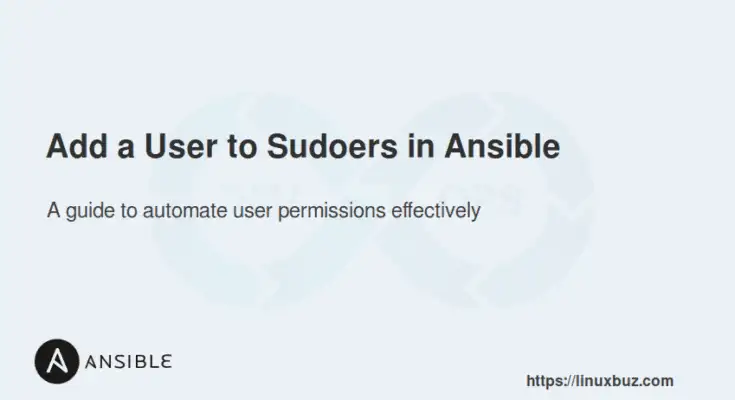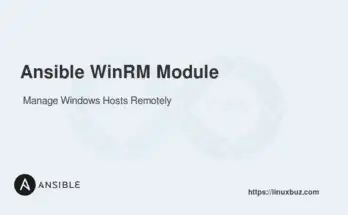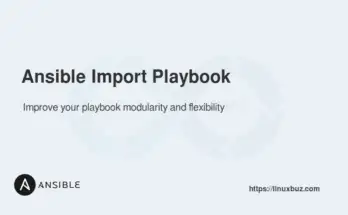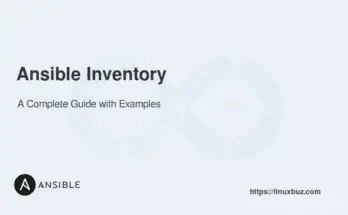Managing sudo access across servers manually can be tedious and risky. A small typo in the /etc/sudoers file could lock you out of root access. That’s why automating this task with Ansible is a smarter choice.
In this guide, you’ll learn three safe and effective ways to add a user to the sudoers list using Ansible modules like user, lineinfile, and copy. You’ll also learn how to verify sudo access programmatically.
Let’s dive into each method with examples.
Table of Contents
Methods to Add a User to Sudoers in Ansible
We’ll explore three approaches:
| Method | Best Use Case | Benefits |
|---|---|---|
user module | Simple group-based sudo access | Easy to apply, minimal risk |
lineinfile | Directly edit /etc/sudoers file | Fine-tuned control |
copy module | Deploy standardized sudoers configuration | Ideal for infrastructure at scale |
Method 1: Using the Ansible user Module
In this method, we will use the Ansible user module to create a new user and add them to the sudo group, which typically grants sudo access.
Here’s an Example:
---
- name: Add user to sudo group using Ansible user module
hosts: all
become: true
tasks:
- name: Create a new user 'devuser'
ansible.builtin.user:
name: devuser
state: present
- name: Add 'devuser' to the sudo group
ansible.builtin.user:
name: devuser
groups: sudo
append: trueThe above configuration creates a new user devuser and adds it to the sudo group. The append: true option ensures that the user is added to the group without removing them from existing groups.
🔎 Note: On RHEL/CentOS, replace
sudowithwheel.
Method 2: Using the lineinfile Module
If you want to directly add a user to the sudoers file, you can use the lineinfile module. This method is useful when you need to specify custom sudo permissions.
Playbook Example:
---
- name: Add user to sudoers file using lineinfile module
hosts: all
become: true
tasks:
- name: Add 'devuser' to sudoers file
ansible.builtin.lineinfile:
path: /etc/sudoers
line: 'devuser ALL=(ALL:ALL) NOPASSWD:ALL'
validate: 'visudo -cf %s'This playbook uses the lineinfile module to add a line to the /etc/sudoers file. The validate option runs visudo to check the syntax before making changes, preventing errors.
⚠️ Warning: Always use
validateto avoid syntax errors that could lock you out.
Method 3: Using the copy Module
This method uses the copy module to deploy a custom sudoers configuration file. It’s useful for environments where you want standardized sudo configurations across multiple servers.
Playbook Example:
---
- name: Add user to sudoers using copy module
hosts: all
become: true
tasks:
- name: Copy custom sudoers file
ansible.builtin.copy:
src: files/my_sudoers
dest: /etc/sudoers.d/devuser
mode: '0440'Now, create a my_sudoers file inside the files directory with the following content:
devuser ALL=(ALL:ALL) NOPASSWD:ALLThis playbook copies a custom sudoers configuration file to /etc/sudoers.d/devuser. The file permissions are set to 0440 to ensure it is read-only for security purposes. This configuration also allows users to run commands without providing a sudo password.
Verify the Sudo Access
To verify if a user has sudo access using Ansible, you can create a simple playbook that checks if the user can execute a command with elevated privileges using become: true.
Let’s see the below example playbook:
---
- name: Verify if a user has sudo access
hosts: all
become: true
become_user: devuser
tasks:
- name: Check sudo access for the user
ansible.builtin.command: whoami
register: result
ignore_errors: true
- name: Display sudo access result
debug:
msg: "The user has sudo access."
when: result.stdout == "root"
- name: Display no sudo access result
debug:
msg: "The user does NOT have sudo access."
when: result.stdout != "root"Explanation:
- become_user: Switches to the specified user (devuser in this example).
- command: Executes the whoami command to check the current user identity.
- debug: Outputs whether the user has sudo access based on the result.
Now, run the above playbook.
# ansible-playbook verify_sudo_access.ymlIf the user has sudo access, you will get the following output:
TASK [Display sudo access result] **********************************************
ok: [localhost] => {
"msg": "The user has sudo access."
}If the user does not have sudo access, you should see the following output:
TASK [Display no sudo access result] *******************************************
ok: [localhost] => {
"msg": "The user does NOT have sudo access."
}Comparison Table: Which Method Should You Use?
| Use Case | Recommended Method | Notes |
|---|---|---|
| Basic sudo access via groups | user module | Easiest and safest |
| Add custom sudo rule (NOPASSWD) | lineinfile | Use with validate: to prevent lockouts |
| Deploy policy across all nodes | copy module | Requires file structure and permissions setup |
Troubleshooting Tips
| Issue | Fix |
|---|---|
| Syntax error in sudoers | Use validate: 'visudo -cf %s' to pre-check configuration |
| Group doesn’t grant access | Check if OS uses wheel instead of sudo |
| Permission denied on file copy | Ensure mode: '0440' and become: true are used |
| Sudo verification fails | Try using become_user and whoami task as shown above |
Conclusion
With Ansible, you can manage sudo access in a reliable, repeatable, and secure way.
Whether you’re adding a single user to the sudo group or managing dozens of machines with custom policies, Ansible gives you the tools to automate user privilege management without risking manual errors.
🔒 Choose the method that fits your environment:
For quick group access, use the
usermodule.For custom rules, use
lineinfileorcopy.Always verify access and validate changes using
visudo.
FAQs
1. How do I safely edit the sudoers file with Ansible?
Use the lineinfile with the validate: 'visudo -cf %s' option to check the syntax before applying changes.
2. Can I conditionally add a user to sudoers in Ansible?
Yes, you can use when conditions to add users based on specific criteria or variables.
3. How can I verify if a user has sudo access using Ansible?
You can check group membership with the groups command or test sudo access using a simple command task like whoami with become: true.