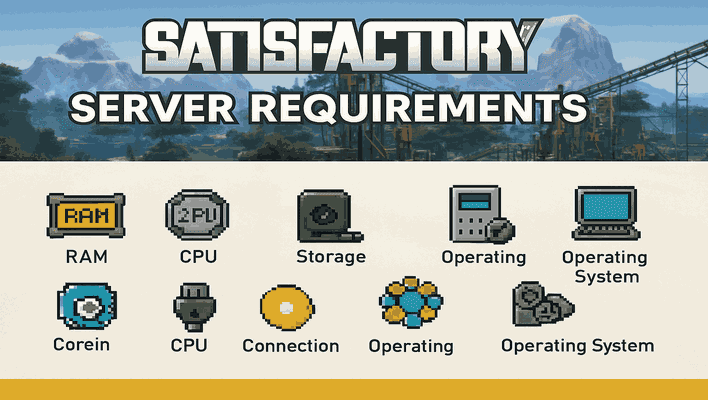When it comes to factory-building games, Satisfactory stands out for its massive scale, complex logistics, and stunning open-world environments. But the same things that make the game fun, huge automated factories, multiplayer co-op, and real-time simulation, also make it hardware-intensive. Whether you’re playing solo or with a group, understanding the Satisfactory server requirements is critical to avoid lag, crashes, or broken production lines.
Hosting a server for Satisfactory isn’t just about keeping it online—it’s about keeping it stable. As your world grows with conveyor belts, drones, trains, and massive production chains, the demand on your CPU, RAM, and storage increases. Add in a few friends jumping in to build alongside you, and things can get even more demanding.
In this guide, we’ll break down everything you need to know to run a smooth and scalable Satisfactory server.
💡 Don’t want to deal with server setup headaches? We recommend Apex Hosting—a trusted provider offering high-performance game servers with powerful CPUs, blazing-fast NVMe SSDs, and worldwide locations. It’s the easiest way to build the perfect factory without worrying about lag, downtime, or tech issues.
Let’s dive into what it really takes to power your Satisfactory world.
Table of Contents
✅ Quick Answer: What Are the Satisfactory Server Requirements?
To host a Satisfactory dedicated server, you’ll need at least a quad-core CPU, 6–8 GB of RAM, and SSD or NVMe storage. Larger multiplayer factories require 16+ GB of RAM and strong single-core performance to handle real-time simulation and automation. Apex Hosting offers optimized servers with powerful CPUs, scalable RAM, and fast NVMe storage, making it the top choice for hosting Satisfactory servers in 2025.
CPU Requirements for Satisfactory Servers
In Satisfactory, the CPU is the workhorse behind every moving part of your factory. Unlike typical multiplayer games that focus on player input and combat logic, Satisfactory servers are constantly simulating conveyor belts, production lines, machines, drones, trains, and more, even when players aren’t directly interacting with them.
If your CPU can’t keep up, you’ll start noticing:
Lag when loading new areas
Machines stalling or desyncing
Delayed inputs during co-op sessions
Crashes during heavy automation sequences
That’s why choosing the right CPU is essential to meet Satisfactory server requirements, especially for larger worlds or multiplayer sessions.
Recommended CPU Specs
| Server Size | Player Count | Recommended CPU | Use Case |
|---|---|---|---|
| Solo / LAN | 1 | Dual-core @ 3.0 GHz | Personal play, light factory load |
| Small Co-op Server | 2–4 | Quad-core @ 3.5+ GHz | Growing factory, shared building |
| Medium Multiplayer | 5–8 | 6-core @ 3.8+ GHz | Moderate automation + exploration |
| Megabase / Public Server | 8+ | 8-core+ @ 4.0+ GHz | Advanced factories, full-scale play |
⚠️ Note: The more conveyor belts, fluids, and logistics systems you use, the more stress is placed on your CPU—even without more players.
RAM Requirements for Satisfactory Servers
In a game like Satisfactory, your CPU keeps the factory running, but it’s your RAM that keeps everything in memory while it does. Every machine, power pole, vehicle, pipeline, player, and belt system your world contains needs to be stored in RAM for real-time access and simulation.
As your factory grows, so does your server’s memory usage. If you don’t have enough RAM allocated, you’ll experience:
Stuttering and lag during autosaves
Delays when loading into complex areas
Desync between players in multiplayer
Potential crashes or memory overflows
That’s why understanding the RAM side of your Satisfactory server requirements is essential for a stable experience.
What Consumes RAM in Satisfactory?
World data (chunks, terrain, structures)
Factory systems (assemblers, splitters, belts, pipelines)
Vehicles and drones, and their pathfinding states
Player actions and inventories in multiplayer
Mods and expansions (if used)
Satisfactory’s memory footprint increases over time, even more so when you’ve automated dozens of production lines or run the server for long periods without cleaning up unused systems.
Recommended RAM by Server Size
| Server Type | Player Count | Recommended RAM |
|---|---|---|
| Solo / LAN | 1 | 4 GB |
| Small Co-op Server | 2–4 | 6–8 GB |
| Medium Multiplayer | 5–8 | 10–12 GB |
| Large / Modded Server | 8+ | 16–24+ GB |
💡 Tip: Even if your world starts small, plan ahead. RAM usage tends to grow with your factory—especially as you add trains, drones, or tier 7+ systems.
Storage Requirements for Satisfactory Servers
While CPU and RAM handle your server’s processing and memory, storage keeps your factory world alive—literally. Every autosave, world change, and server backup is written to disk. And as your world grows in size and complexity, your save files grow too.
Using the wrong storage solution—like a slow HDD—can lead to:
Lag during autosaves
Delays when loading or joining the world
Higher risk of save file corruption
Extended downtime during backups or restarts
That’s why SSD or NVMe storage isn’t just nice to have—it’s a requirement when it comes to serious Satisfactory server requirements.
What Impacts Storage Usage?
Factory size and build complexity
Explored world data (new biomes, terrain mapping)
Autosave frequency and backup policies
Multiplayer data and player inventories
Mod files or third-party configurations
Even a single save file from a large factory can exceed 1 GB, especially after 50+ hours of gameplay with multiple players.
Recommended Storage Setup
| Server Type | Storage Type | Recommended Space |
|---|---|---|
| Solo / LAN | SSD | 5–10 GB |
| Small Co-op Server | SSD | 10–20 GB |
| Medium Multiplayer | SSD/NVMe SSD | 20–40 GB |
| Large / Public Server | NVMe SSD | 50+ GB |
🧠 Note: Backups can multiply storage needs. A server with daily backups for a month could use 100 GB or more.
Network and Bandwidth Requirements
Your CPU handles simulation. Your RAM tracks active systems. Your storage preserves progress. But your network connection keeps players connected and synced. In multiplayer, especially with 3+ players or massive factories, a weak or unstable connection can ruin the experience, even if your hardware is perfect.
That’s why the network component of your Satisfactory server requirements is just as critical as everything else.
Minimum Upload Speeds by Player Count
| Player Count | Minimum Upload | Recommended Upload |
|---|---|---|
| 1–2 players | 5 Mbps | 10 Mbps |
| 3–5 players | 10 Mbps | 20 Mbps |
| 6–8+ players | 20 Mbps | 30+ Mbps |
⚠️ Caution: Home ISPs often throttle upload speeds and may assign dynamic IPs—both of which can lead to instability or downtime.
Satisfactory Server Requirements at a Glance
Need a quick way to size your server? Here’s a complete comparison of the minimum and recommended specs for hosting a smooth Satisfactory experience, whether you’re building a small outpost or running a multiplayer megafactory. We’ve also included suggested Apex Hosting plans for each use case to help you get started instantly.
| Server Type | Player Count | CPU (Min/Rec.) | RAM | Storage | Upload Speed | Recommended Apex Plan |
|---|---|---|---|---|---|---|
| Solo / LAN | 1 | 2-core @ 3.0 GHz | 4 GB | 5–10 GB SSD | 5 Mbps | Apex 2–4 GB Plan |
| Small Co-op Server | 2–4 | 4-core @ 3.5+ GHz | 6–8 GB | 10–20 GB SSD | 10–15 Mbps | Apex 6–8 GB Plan |
| Medium Multiplayer | 5–8 | 6-core @ 3.8+ GHz | 10–12 GB | 20–40 GB SSD | 20+ Mbps | Apex 10–12 GB Plan |
| Large / Modded Server | 8+ | 8-core+ @ 4.0+ GHz | 16–24+ GB | 50+ GB NVMe SSD | 30+ Mbps | Apex 16+ GB Plan or Custom |
🧠 Tip: Planning a long-term factory or hosting friends? Choose a scalable plan like Apex Hosting, where you can easily upgrade CPU and RAM without data loss.