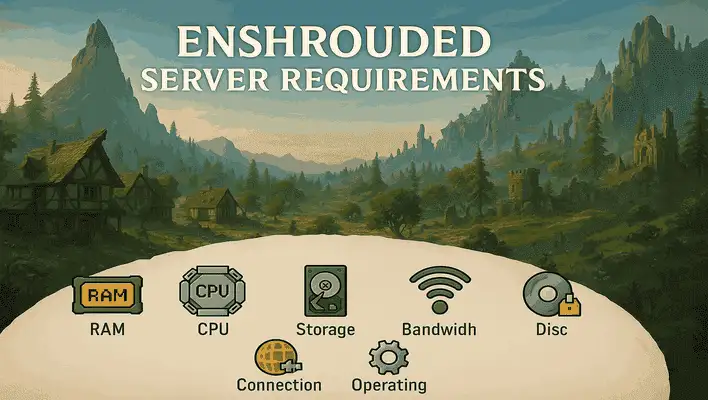Enshrouded is a visually stunning survival RPG that blends intense combat, deep crafting, and expansive base-building in a fog-covered open world. But behind all that immersive gameplay lies a critical technical foundation: your server. Whether you’re hosting a co-op session with friends or managing a persistent world for a larger community, understanding the Enshrouded server requirements is key to a smooth, lag-free experience.
As your party explores deeper into the Shroud, builds elaborate bases, and fights off waves of enemies, the strain on your server’s CPU, RAM, and storage increases significantly. If you’re self-hosting or using underpowered hardware, you’ll quickly run into performance issues like rubberbanding, stuttering, or even data loss.
In this guide, we’ll break down exactly what kind of hardware and internet connection you’ll need to host Enshrouded reliably
💡 Want to skip the hassle of setup and maintenance? We recommend Apex Hosting—a trusted server provider offering blazing-fast NVMe storage, powerful CPUs, and global coverage for low-latency, always-on Enshrouded gameplay.
Let’s explore what your server needs to survive and thrive inside the Shroud.
Table of Contents
Quick Answer: What Are the Enshrouded Server Requirements?
To host an Enshrouded dedicated server, you need at least a quad-core CPU @ 3.5 GHz, 8 GB of RAM, and SSD or NVMe storage. For smoother multiplayer and larger worlds, a 6–8 core CPU, 16–24 GB of RAM, and fast NVMe SSDs are recommended. A stable internet connection with 20–30 Mbps upload speed ensures lag-free co-op gameplay.
CPU Requirements for Enshrouded Servers
Enshrouded’s gameplay isn’t just visually complex; it’s also CPU-intensive under the hood. Every creature, particle effect, structure, and physics interaction is processed in real-time. Add multiplayer to the mix, and your server suddenly has to manage enemy AI, player actions, fog mechanics, terrain streaming, and base logic—all without skipping a frame.
This makes the CPU the backbone of your Enshrouded server if it lags, the whole world stutters.
Recommended CPU Specs
| Server Type | Player Count | Minimum CPU | Recommended CPU |
|---|---|---|---|
| Solo / LAN | 1 | Dual-core @ 3.0 GHz | Quad-core @ 3.5+ GHz |
| Small Co-op Server | 2–4 | Quad-core @ 3.2+ GHz | 6-core @ 3.8+ GHz |
| Large Multiplayer Server | 5–10 | 6-core @ 3.5+ GHz | 8-core @ 4.0+ GHz |
| Modded/Public Server | 10+ | 8-core @ 3.8+ GHz | 8+ core @ 4.2+ GHz |
⚠️ Note: Enshrouded’s performance demands can spike in combat-heavy zones or when multiple players explore new regions simultaneously.
RAM Requirements for Enshrouded Servers
In Enshrouded, RAM acts as your server’s short-term memory, storing active world data, player inventories, base components, AI states, and terrain information in real time. The more players you add, the more regions explored, and the larger your world becomes, the more memory your server consumes.
If your server doesn’t have enough RAM, you’ll encounter:
Frequent lag and rubberbanding
Delayed autosaves and region loading
Crashes or “out of memory” errors during boss fights or exploration
Desyncs between players and the server
To meet modern Enshrouded server requirements, your server must have enough RAM to store not just the world, but everything happening inside it.
Recommended RAM Allocation
| Server Type | Player Count | Minimum RAM | Recommended RAM |
|---|---|---|---|
| Solo / LAN | 1 | 4 GB | 6 GB |
| Small Co-op Server | 2–4 | 6 GB | 8 GB |
| Medium Multiplayer | 5–8 | 8 GB | 12–16 GB |
| Large/Modded Server | 8–12+ | 16 GB | 24 GB or higher |
💡 Tip: Enshrouded’s autosave system can temporarily spike RAM usage. Always leave headroom above your average usage to avoid crashes.
Storage Requirements for Enshrouded Servers
Your CPU powers the simulation. RAM keeps things running smoothly. But it’s your storage that preserves the world; every base, enemy encounter, and biome exploration is saved to disk. And as your server grows, so do your world save files.
Enshrouded’s high-fidelity environments, dynamic weather, and persistent base-building mean that autosaves and backups can be large and frequent. Using outdated storage—like an HDD—can slow everything down.
Recommended Storage by Server Size
| Server Type | Player Count | Storage Type | Suggested Space |
|---|---|---|---|
| Solo / LAN | 1 | SSD | 5–10 GB |
| Small Co-op Server | 2–4 | SSD | 10–20 GB |
| Medium Multiplayer | 5–8 | NVMe SSD | 20–40 GB |
| Large/Modded Server | 8–12+ | NVMe SSD | 50+ GB |
📦 Note: Frequent backups and large save states can quickly double or triple your disk usage.
Network and Bandwidth Requirements for Enshrouded Servers
Enshrouded isn’t just CPU- and memory-intensive—it’s also a game where real-time multiplayer performance is everything. Whether you’re coordinating a co-op dungeon run or just building side by side, your server needs a stable and fast network connection to keep every player synced.
Even a powerful server will struggle if your connection can’t keep up with combat updates, position syncing, AI behavior, and fog effects. That’s why network speed and latency are a core part of your Enshrouded server requirements.
Recommended Bandwidth by Player Count
| Player Count | Minimum Upload Speed | Recommended Upload Speed |
|---|---|---|
| 1–2 Players | 5 Mbps | 10 Mbps |
| 3–5 Players | 10 Mbps | 15–20 Mbps |
| 6–10 Players | 20 Mbps | 30+ Mbps |
| 10+ Players | 30+ Mbps | 50+ Mbps |
⚠️ Note: Hosting Enshrouded on a home network can introduce issues like NAT errors, packet loss, and dynamic IP disconnects, making a professional host far more reliable.
Enshrouded Server Requirements at a Glance
Need a quick breakdown of what kind of hardware and bandwidth you’ll need to host Enshrouded smoothly? Use this table to compare minimum and recommended specs based on player count, server size, and whether you’re running mods or not.
| Server Type | Player Count | CPU (Min/Rec.) | RAM (Min/Rec.) | Storage Type | Storage Space | Upload Speed | Apex Hosting Plan Suggestion |
|---|---|---|---|---|---|---|---|
| Solo / LAN | 1 | 2-core @ 3.0GHz / 4-core @ 3.5GHz | 4 GB / 6 GB | SSD | 5–10 GB | 5 Mbps | Apex 2–4 GB Plan |
| Small Co-op | 2–4 | 4-core @ 3.5GHz / 6-core @ 3.8GHz | 6 GB / 8 GB | SSD/NVMe | 10–20 GB | 10–15 Mbps | Apex 6–8 GB Plan |
| Medium Multiplayer | 5–8 | 6-core @ 3.8GHz / 8-core @ 4.0GHz | 8 GB / 12–16 GB | NVMe SSD | 20–40 GB | 20–30 Mbps | Apex 10–16 GB Plan |
| Large / Modded Server | 8–12+ | 8-core @ 4.0GHz+ | 16–24+ GB | NVMe SSD | 50+ GB | 30–50+ Mbps | Apex 16+ GB Plan or Custom VPS |
🧠 Tip: Always leave overhead on your RAM and bandwidth usage. Enshrouded is dynamic—world saves and combat can spike usage quickly.
Conclusion: Build Your World Without Limits
Hosting an Enshrouded server isn’t just about running a game; it’s about delivering a seamless, immersive world for you and your team. With dynamic weather, large open biomes, fog mechanics, and deep crafting systems, Enshrouded puts real pressure on your hardware. If you skimp on CPU, RAM, or storage, you’ll feel it through lag, crashes, or corrupted saves.
To meet modern Enshrouded server requirements, your setup should include:
A high-clock-speed CPU to process terrain, AI, and real-time combat
At least 8–16 GB of RAM for multiplayer and exploration-heavy gameplay
Fast NVMe SSDs to avoid slow loads or save-related stuttering
Strong network bandwidth to keep every player synced and responsive
Whether you’re just getting started or scaling up for a growing player base, investing in the right server specs now means fewer headaches and more time enjoying the game.
FAQs About Enshrouded Server Requirements
Yes, but it’s not ideal for consistent multiplayer. Hosting locally requires a high-performance CPU, at least 8 GB of free RAM, SSD storage, and a stable internet connection with port forwarding. For best results—especially with friends across the globe—a dedicated hosting provider is strongly recommended. To host a dedicated Enshrouded server, you’ll need a minimum of a quad-core CPU @ 3.5 GHz, 8 GB of RAM, and SSD or NVMe storage. For larger or modded worlds, a 6–8 core CPU, 16–24 GB of RAM, and fast NVMe storage are strongly recommended. A stable 20–30 Mbps upload speed is also essential for multiplayer stability. For smooth performance with 5 or more players, your server should have at least 12–16 GB of RAM. RAM usage grows with world exploration, base building, and combat intensity, so leaving extra headroom is important to avoid crashes or lag. 1. Can I host an Enshrouded server on my own PC?
2. What are the Enshrouded dedicated server requirements?
3. How much RAM does an Enshrouded server need for 5+ players?