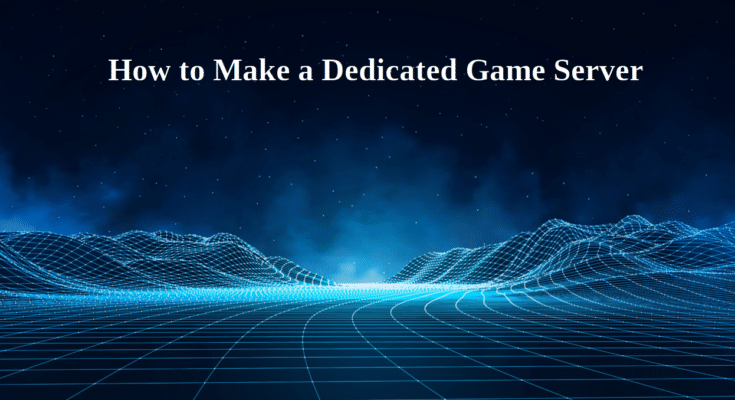How to Host a Game Server. In this guide, we will show you how to make a game server on your own dedicated server.
Gaming has come a long way from a simple leisure sport to a massive industry worth billions of dollars annually. The gaming industry has undergone a major transition owing to technological advancement. Utilizing dedicated servers is one such technological masterpiece that has revolutionized gaming. These servers have established themselves as the foundation of the gaming industry, letting players engage in dynamic games and establishing connections with players worldwide. This blog will explore the importance of dedicated gaming servers, their pros and cons, and how to find the best-dedicated gaming server provider.
Also Read
Best Windows Dedicated Server Hosting Providers
Why You Should Use Dedicated Servers for Gaming?
Without dedicated servers, the foundation of online gaming would be incomplete. They are an essential component of the gaming industry, giving players a stable and safe platform to play on. With dedicated servers, you no longer have to share resources with other players; instead, you are the lord of your kingdom. You get full control of every aspect of an exclusive gaming experience. This translates to fast speeds, no breaks, and a seamless gaming experience. Higher server tick rates seen on dedicated servers help to lower the dreaded latency and lag that can negatively affect your game. This can mean the difference between winning and losing in games that are played quickly and where every millisecond counts.
- Unlike shared servers, dedicated servers give players complete control. You can modify server parameters and configurations to meet your unique gaming needs. With a dedicated server, the power is in your hands – you can tailor your gaming experience to your liking.
- Dedicated servers offer superior performance that is simply unbeatable. The reason is simple: you enjoy faster and more fluid gameplay because you’re not sharing resources with anyone else. This means you can experience the game as it’s meant to be played without interruptions or lags.
- Dedicated servers have higher tick rates, so you get lightning-fast response times. This translates into a more immersive and engaging gaming experience that will leave you feeling like you’re part of the game world
- With a dedicated server, you can rest easy knowing that only gamers can access it, making it less vulnerable to malicious attacks from hackers or other nefarious individuals.
- Dedicated servers offer unparalleled access to the server’s resources, ensuring that your game plays smoothly. This is especially crucial in multiplayer games, where any downtime can be catastrophic, causing players to lose their progress or even the entire game.
Pros and Cons of Dedicated Gaming Server
Here, we will be discussing elaborately the pros and cons offered by a dedicated gaming server:
Pros
Exceptional Performance – Dedicated gaming servers provide unbeatable performance; now, you can have a lightning-fast and ultra-smooth gaming experience. It provides a gaming world where every millisecond counts, with zero lag, jitter, or freezing. Dedicated servers deliver a gaming experience that’s beyond your wildest imagination.
Customization – With dedicated gaming servers, you can customize your game. You have complete control over the server’s settings and the freedom to modify them. From tinkering with tick rates to installing custom mods, you can have a unique gaming experience tailored to your preferences.
Security – Protecting your gaming world from cyber threats is easier with dedicated gaming servers. With additional security measures like firewalls and intrusion detection systems, your gaming environment remains safe from malicious attacks. Whether playing solo or with a group, you can enjoy a worry-free gaming experience knowing the dedicated server’s latest security protocols.
Reliability and Quality – Dedicated gaming servers provide the best reliability for a smooth gaming experience. It also gives you full access to all resources and the best quality.
Cons
Cost – Although dedicated servers provide several benefits, they can be costly compared to shared servers. The cost of running a dedicated server varies from single user to multiple as it gets shared respectively. However, the cost is worth it for players who are seeking exceptional gaming performance and customization.
Technical Expertise – Setting up and managing a dedicated server requires certain technical expertise. Players who need this knowledge may find it challenging to manage the server efficiently. But, with some research, learning how to manage a dedicated server enables you to create a customized gaming environment.
Maintenance – Maintaining a dedicated server requires regular upgrades, backups, and maintenance. This can take time and may require technical knowledge. And keeping up with maintenance tasks is essential to ensure the server runs smoothly.
Limited Resources – Resources on dedicated servers (CPU, Memory, and storage) are limited. Due to this, the number of people who can join a game is limited and determined by the server’s capacity. However, the quality of the gaming experience will not be compromised at any cost.
Also Read
How to Host a Minecraft Server on Linux and Windows
What Do You Need to Make a Gaming Server?
If you want to make your own game server, you will need the following components:
- Computer case.
- Central processing unit (CPU).
- Motherboard.
- Hard drive.
- Operating system (OS).
- Random-access memory (RAM).
Also following are the minimum requirements of the latest 32-player online multiplayer games:
- Gaming case with built-in cooling fans.
- CPU with a minimum 2.5GHZ clock speed.
- Server motherboard.
- 8GB of RAM.
- 1TB Solid State Drive (SSD) with high read and write speeds.
- 64-bit Windows or Linux OS (depending on game compatibility).
How to Host a Game Server
In this section, we will show you how to make a game server using different ways.
1. Host a Game Server Using Steam
All major games use Steam for their multiplayer architecture. Steam offers a simple and easier way to set up a dedicated gaming server. Before starting, you will need to visit the Dedicated Servers list on Steam’s official wiki website to make sure that the game you’re looking to host is supported. This wiki website also provides step-by-step setup instructions for all games.
2. Host a Game Server Using SteamCMD
If you are familiar with the command line interface then you can use the SteamCMD CLI software to host your dedicated game server without installing the Steam Client. However, you will need a Steam App ID number for the game before using SteamCMD.
If you are a beginner user then you can use the SteamCMD-GUI tool to make a game server via a graphical interface. This tool allows you to establish and run servers for many Steam-ready games in just a few clicks.
List of Steam Games for Dedicated Servers
Here is the list of some major Steam games for a dedicated game server:
- Garry’s Mod
- Satisfactory
- Counter-Strike: Global Offensive
- ARK: Survival Evolved
- Team Fortress 2
- Terraria
- Rust
How to Choose the Best Dedicated Gaming Server Provider?
To have the best gaming experience, you must choose the best-dedicated gaming server provider. When selecting a provider, consider server location, uptime guarantees, technical support, scalability, and cost.
Location – Go for a supplier with servers near your region to minimize latency and lag, which can hinder your smooth gaming experience. Look at whether they provide a high uptime guarantee to minimize the chances of crashes and downtime or not since it ensures that your server is always available when you need it.
Technical Support – It is important to choose a service provider that offers around-the-clock technical assistance. It assures you that you can get help whenever needed, whether for server maintenance or troubleshooting.
Scalability – Scalability is also an important factor to consider when choosing a dedicated gaming server provider. Seek a provider that offers scalable plans, allowing you to adjust your server resources as your gaming needs evolve. This provides you with the flexibility to customize your server resources.
Price – Choosing a service provider that offers competitive pricing without compromising the quality of its services is important. However, it’s essential to remember not to compromise on the quality of the services for the sake of a lower price. Opt for a provider that delivers high-quality services at a reasonable cost.
Best Dedicated Game Server Hosting Platform
Conclusion
Dedicated servers for gaming provide several benefits to gamers. So, before you choose a dedicated gaming server provider, consider the server’s location, uptime warranties, technical support, scalability, and pricing. By picking the right provider, you can guarantee a smoother and more enjoyable gaming experience. What are you still holding out for? Upgrade your gaming experience right away by selecting a dedicated gaming server provider!