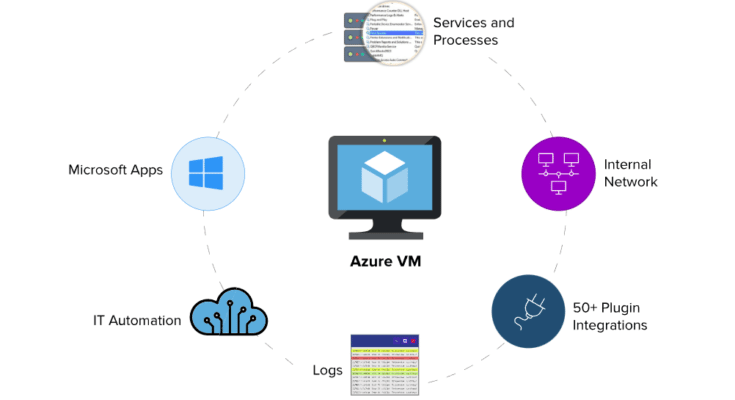With the growth in the organization’s cloud-based networks, the need for a more controlled and visible environment becomes very essential. And Azure plays a significant role in fulfilling this requirement.
Microsoft Azure provides Azure Monitoring tools for consolidated monitoring, advanced security, and application visibility.
Businesses usually require a consolidated report on the status of all the azure entities that participated in the application. This process is very challenging. However, the Azure monitoring tool provides this type of consolidated reporting and makes the process effortless.
Let’s learn more about different types of Azure Monitoring Tool in detail by moving further into the blog.
Also Read
Top 5 Azure Cost Management Tools in 2022
Advantages of Azure Monitoring Tool
With Azure Monitoring Tool, acquiring on-demand computing, network resources, and storage for hosting, scaling, and managing web applications and services become relatively effortless. This flexible and sturdy cloud computing platform enables you to focus on your business goals and objectives.
Moreover, if you want your organization to function efficiently, understanding the errors at the right time is very essential. Azure Monitoring tool enables you to observe different components integrated into your business application.
It tends to scan an entire Azure infrastructure and deliver performance reports. In a nutshell, Azure Monitoring Tool is an application that provides advantages of seamless monitoring, notifications, better infrastructure visibility, and automatic resolution. It is highly popular among Azure Developers, Testers, Support teams, and DevOps teams.
Best 5 Best Azure Virtual Machine Monitoring Tools
1. Serverless360
Serverless360 is a cloud management tool that addresses the challenges of observability in cloud adoption. It provides out-of-the-box monitoring for Azure virtual machines with monitoring templates of enterprise standards and performance dashboard with key metrices like Disk Read and Write, CPU percentage.
Besides visualization and monitoring, this tool is also efficient in offering an operational toolset to fix the downtime issues. For instance, you can automatically turn on the VM if it goes down due to downtime.
Key features
Severless360 provides you with the following features:
- Proactive monitoring support – Monitor critical VM metrics like Percentage CPU and Disk Usage and also compare any corresponding metrics (Disk Read Vs Disk Write Bytes).
- Networking Insights – Ensure 100% connectivity by correlating Traffic In and Traffic Out data.
- Advanced automation to restore failures – Execute automated remedial actions when VM goes down – Auto Start
- Performance Alerts – Every service or business application group constitutes performance thresholds that are drawn against the metrics used for tracking its performance. If any of those servers gets ruptured, the tool will alert you via notification in Slack, Webhook, Microsoft Teams, and PagerDuty.
Try 15 days free trial or request personalized demo
2. Azure Monitor (Native Azure tool)
Azure Monitor is popular for providing complete observability of your application, network, or infrastructure. It offers built-in tools to manage, govern, and secure hybrid cloud resources. It also monitors Linux and Windows VMs, their health, and dependencies on a single map. If you are using this tool, you do not have to log into virtual machines to monitor and diagnose network issues.
Therefore, with the help of Azure Monitor, you can easily monitor the performance and availability of your application.
Key features
The essential features of Azure Monitor are as follows:
- It offers support to languages like .NET, Node.js, and Java.
- It constitutes an advanced analytics engine, built-in machine learning constructs, and interactive query language.
- It serves as a centralized, fully manageable, and scalable data store that stocks or analyzes the entire operational telemetry.
- The tool can be integrated with popular DevOps, IT service management, event management tools, issue management, and security information.
3. New Relic
New Relic is best known for its unified view of your software and systems. It is an Application Performance Monitoring tool that allows you to understand dependencies, bottlenecks, and application performance immediately. It also provides you with information concerning your paid load times, slow transactions, error rates, and a list of servers running the app.
In short, it provides you with a complete view of your applications and operating environment on a single screen, no matter where your application run.
Key features
The features provided by New Relic are:
- It provides database monitoring that offers a detailed overview of database performance.
- It enables you to create and receive customized reports.
- With the help of this tool, DevOps teams can collaborate, share, and work together to solve problems.
- It constitutes alert policies that enable you to set thresholds for a group of applications.
- It tends to report everything ranging from deployment and availability to performance.
- It provides auto-instrumentations for the industry-leading programming language.
4. Netreo
Netreo has extended Azure Virtual Machines Monitoring by offering its users sophisticated mechanisms to monitor, auto-scale, and automate virtual machines hosted on the Azure platform. It has an agentless monitoring system that is efficient in providing insight on a wide variety of key performance indicators, logs, and more.
Hence, it is an IT Operation monitoring tool that provides a single source of truth for proactive performance and availability. It is widely used by large infrastructure, business services, and enterprise networks.
Key features
The features of Netreo are as follows:
- With the help of Netreo, you can automate all your azure monitoring processes in a single, unified dashboard.
- It provides full-stack visibility into your IT infrastructure, applications, user experience, and systems.
- It enables you to automate and observe everything in the Azure environment.
- It provides real-time dashboards, extensible ITM integration, and dynamic cloud automation.
5. AppDynamics
AppDynamics is an Azure Monitoring tool that instantly troubleshoots performance issues and provides optimal performance for your application that is running entire one-premise environments. You can also troubleshoot and optimize your code faster than ever before.
Key features
AppDynamics offers you the following features:
- It delivers visibility and insight into your application using .NET or .NET Core code execution, Azure services, and Serverless functions out of the box.
- It allows application owners to rapidly troubleshoot performance bottlenecks and optimize the performance of their applications running in Azure.
- It automatically detects your application components running in Microsoft Azure
- It also discovers resources, baseline applications, and performance metrics and also visualizes real-time interactions of every dependency to ensure a successful migration.
Conclusion
Now that you have learned of these best Azure Monitoring tools, the question is, which one is suitable for your enterprise?
Overall, Severless360 is considered the best tool as it monitors and manages your entire Azure services. Hence, you can opt for this tool like most other businesses. However, if you are looking for a holistic multi cloud-based monitoring solution, you can consider Netreo or Appdynamics as it provides the simplest integrations and features but usually fulfills a wide range of monitoring needs.