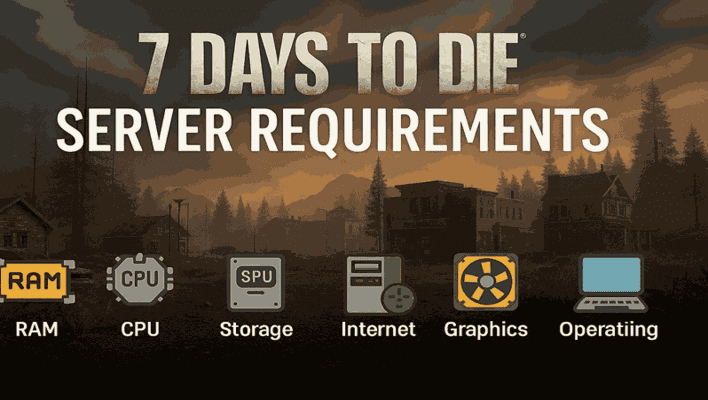If you’re planning to host your own 7 Days to Die server, understanding the right hardware specs is essential. The game might look simple at first glance, but its dynamic voxel world, AI-driven zombie hordes, and crafting-heavy gameplay demand solid computing power, especially when you’re building sprawling bases or playing with friends. In this guide, we’ll break down the exact 7 Days to Die server requirements for CPU, RAM, storage, and network bandwidth to help you choose the proper setup.
Whether you’re just getting started or looking to upgrade from a laggy home-hosted server, this article will help you decide whether to self-host or go with a provider like GravelHost, which offers high-performance 7 Days to Die hosting with no setup stress.
Let’s explore what it really takes to run a smooth, lag-free 7DTD server, solo or with a full group of survivors.
Table of Contents
Quick Answer: What Are the 7 Days to Die Server Requirements in 2025?
To run a 7 Days to Die server smoothly in 2025, you need at least a dual-core CPU at 3.2 GHz, 6 GB of RAM, and SSD storage for vanilla gameplay. For modded servers with 8+ players, a 4.0+ GHz CPU, 12–16 GB RAM, and NVMe storage are recommended. Hosting with a provider like GravelHost ensures lag-free performance, automatic backups, and easy mod support.
Understanding 7 Days to Die Server Performance Demands
Unlike typical survival games, 7 Days to Die relies on a complex combination of voxel-based terrain, real-time physics, and persistent world mechanics. Every block you place, every zombie you kill, and every structure you build adds to the server’s computational load. That’s why performance isn’t just about ticking boxes—it’s about real-world stability, especially during horde nights or multiplayer sessions.
Several key factors influence server load:
🧱 Voxel World: The game saves every terrain modification, requiring frequent disk writes and memory usage.
🧟♂️ Zombie AI: Pathfinding during blood moons can stress even high-end CPUs if many enemies are active.
🧰 Player Activity: The more players you host, the more calculations and chunk loads the server must handle.
🧩 Mods and Overhauls: Popular mod packs like Darkness Falls or Undead Legacy significantly increase RAM and CPU needs.
CPU Requirements for 7 Days to Die Servers
When it comes to hosting a smooth 7 Days to Die server, CPU performance is king. The game’s server engine is heavily dependent on single-thread performance, especially for tasks like AI pathfinding, chunk loading, and world simulation during blood moon events.
Why CPU Speed Matters?
Unlike some modern games that spread the workload across multiple threads, 7DTD relies primarily on a single core to handle key server logic. That means a high clock speed (GHz) is more important than just having many cores.
CPU Recommendations Based on Usage
| Use Case | Recommended CPU |
|---|---|
| Solo or 2–4 Players | Dual-core @ 3.2+ GHz |
| 5–8 Players | Quad-core @ 3.6+ GHz |
| 10+ Players or Modded | 6+ Cores @ 4.0+ GHz (Ryzen 9, Xeon, etc.) |
You’ll also want to avoid low-power CPUs like Intel Atom or older AMD FX chips, as they often cause lag during busy in-game moments, even with just a few players.
✅ Pro Tip: Hosting with providers like GravelHost gives you access to high-frequency CPUs (up to 5 GHz turbo) that can easily handle horde nights and mod packs.
RAM Requirements for 7 Days to Die Servers
RAM plays a critical role in how well your 7 Days to Die server can handle players, zombies, world data, and mods. Unlike CPU, which governs performance speed, RAM determines how much information your server can keep in active memory without crashing or slowing down.
How Much RAM Do You Need?
| Server Type | Minimum RAM | Recommended RAM |
|---|---|---|
| Vanilla (2–4 players) | 4 GB | 6 GB |
| Vanilla (5–8 players) | 6 GB | 8 GB |
| Modded (Darkness Falls, etc.) | 8 GB | 10–12 GB |
| 10+ Players with Mods | 12 GB | 16 GB+ |
The more players, zombies, and mods you use, the more RAM your server will consume. Mods, in particular, can balloon memory usage due to custom items, UI assets, and large prefab worlds.
Storage Requirements and SSD Importance
While CPU and RAM get most of the spotlight, your server’s storage drive plays a major role in overall performance, especially for world loading, backups, autosaves, and mod handling.
Why SSDs (or NVMe) Matter for 7DTD
7 Days to Die is a voxel-based game with constant world updates. Every terrain dig, base build, or zombie horde spawn writes data to disk. On slower HDDs, this can lead to:
Lag spikes during autosaves
Slow world loading for new players
Backup delays and possible data corruption
Upgrading to an SSD or NVMe drive ensures smoother chunk streaming, faster startup times, and more reliable world saves.
Recommended Storage Specs
| Use Case | Recommended Storage |
|---|---|
| Vanilla World | 10–15 GB SSD |
| Modded World + Backups | 20–30 GB SSD |
| Long-Term Server + Mods | 40+ GB NVMe SSD |
Network and Bandwidth Considerations
Even with a fast CPU and plenty of RAM, your 7 Days to Die server won’t run smoothly without a stable and fast internet connection, especially during multiplayer sessions or when large hordes are in play.
How Much Bandwidth Do You Need?
Bandwidth needs grow with the number of connected players. While the game isn’t extremely data-heavy, it’s sensitive to latency, jitter, and packet loss.
| Players Connected | Recommended Upload Speed |
|---|---|
| 1–4 Players | 5 Mbps |
| 5–8 Players | 10 Mbps |
| 10+ Players | 15–20 Mbps |
Hosting from home? You’ll need port forwarding for ports like 26900–26903 and consistent upload speeds (not just burst bandwidth) to avoid desync or dropped players.
7 Days to Die Server Requirements at a Glance
This table gives you a quick comparison of the minimum, recommended, and modded server specs for hosting 7 Days to Die smoothly in 2025.
| Server Type | CPU (GHz) | RAM | Storage | Upload Speed |
|---|---|---|---|---|
| Minimum (2–4 players) | 2.8–3.2 GHz Dual-Core | 4–6 GB | 10–15 GB SSD | 5 Mbps |
| Recommended (5–8 players) | 3.6+ GHz Quad-Core | 8 GB | 20–30 GB SSD | 10 Mbps |
| Modded (10+ players) | 4.0+ GHz 6+ Cores | 12–16 GB | 40+ GB NVMe | 15–20 Mbps |
💡 Tip: Always plan for growth. Mods, active player counts, and weekly backups can quickly increase your resource needs.
Conclusion: Choose the Right Server and Survive Every Horde
Setting up the perfect 7 Days to Die server starts with understanding your hardware needs. Whether you’re fending off blood moons solo or running a modded multiplayer survival world, having the right CPU, RAM, storage, and network makes all the difference.
For casual players, a basic setup with 4–6 GB RAM and a dual-core CPU may work fine.
For serious survivors with mods, hordes, and 10+ players, you’ll need a high-frequency multi-core CPU, 12–16 GB of RAM, and lightning-fast SSD or NVMe storage.
And remember, server performance isn’t just about avoiding lag. It’s about preserving immersion, keeping your world stable, and surviving that next wave of undead without a hitch.
FAQs About 7 Days to Die Server Requirements
1. What are the minimum 7 Days to Die server requirements?
The minimum for a small vanilla server (2–4 players) includes a dual-core CPU at 3.0 GHz, 4–6 GB of RAM, and at least 10 GB of SSD storage. However, expect limited performance and potential lag during blood moons.
2. What are the recommended specs for hosting 7DTD with mods?
For a modded server (like Darkness Falls or Undead Legacy) with 8–10 players, aim for a high-frequency CPU (4.0+ GHz), 12–16 GB RAM, and 30–40 GB of NVMe storage. Mods significantly increase resource usage.
3. Can I host 7 Days to Die on my own PC?
You can, but it’s not ideal. Home PCs often lack stable upload speed, 24/7 uptime, and DDoS protection. If you're serious about performance, go with a host like GravelHost.