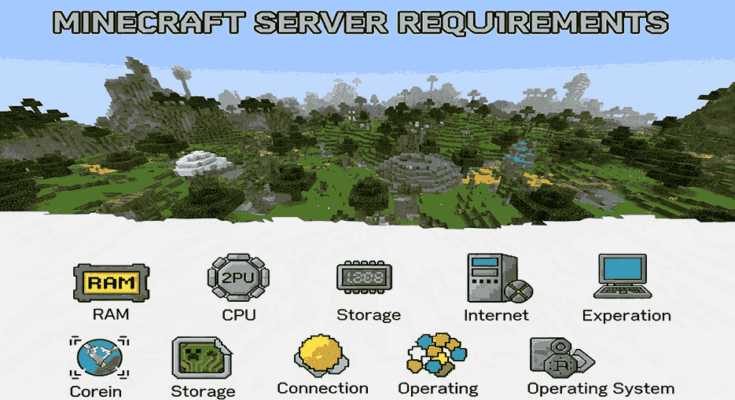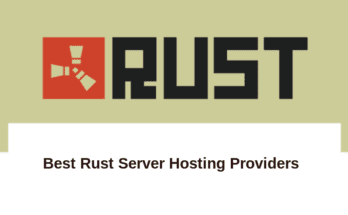Minecraft may look like a simple blocky game, but under the hood, it’s a complex simulation that can push your hardware to its limits, especially when you’re hosting a server. Whether you’re starting a private survival world, building a massive creative hub, or running a heavily modded SMP with friends, understanding the right Minecraft server requirements is crucial for a smooth and lag-free experience.
But here’s the catch: not all setups are created equal. What works for 2 players on Vanilla won’t cut it for 20 players running RLCraft. Minecraft servers rely heavily on CPU speed, RAM availability, and fast storage, and if you underestimate your needs, you’ll be stuck dealing with crashes, TPS drops, or worse, player frustration.
In this article, we’ll break down the real-world CPU, RAM, and storage requirements for Minecraft servers in 2025, based on your player count, server type (Vanilla, Spigot, Forge), and mod usage. You’ll also find clear tables, expert tips, and best practices to help you scale your server smartly.
💡 Pro Tip: Want to skip the hardware stress altogether? Godlike.Host offers high-performance Minecraft servers with ultra-fast NVMe SSDs, low-latency global locations, and 1-click modpack installs—perfect for any server type, from basic to heavily modded. They handle all the technical setup, so you can focus on having fun.
Let’s break down what your server really needs to run Minecraft smoothly in 2025.
Table of Contents
Avoid Over-Allocating RAM
It might be tempting to give your server all the RAM available, but don’t. Minecraft’s Java runtime can misbehave when over-allocated. You still need to leave room for the OS and other background processes.
A good rule of thumb:
Allocate 70–80% of total system RAM to Minecraft, max.
Storage Requirements for Minecraft Servers
While CPU and RAM get most of the attention, storage is the backbone of your Minecraft server. Every world save, plugin, mod, and backup takes up space, and as your world grows, so does your storage demand. Using the wrong type of drive can also lead to slow chunk loading and poor server performance.
How Much Storage Do You Need?
The storage requirements for a Minecraft server depend on:
World size and player activity
Number of mods and plugins
Backup frequency and retention
Server logs and configuration files
Here’s a general breakdown:
| Server Type | Typical Storage Usage |
|---|---|
| Vanilla (small world) | 500 MB – 1 GB |
| Modded server | 2 – 10 GB |
| Large SMP/community | 10 – 20 GB+ |
| Daily backups (30 days) | 5 – 15 GB extra |
📁 Tip: Even if your world starts small, plan for growth – a busy server can easily reach 10–20 GB in a few months.
SSD vs HDD: Does It Matter?
Absolutely. SSD storage (especially NVMe SSDs) drastically reduces:
Chunk loading times
Lag spikes from autosaves
Delays from large mod or world files
HDDs, on the other hand, are slower and can bottleneck your server, especially when players explore new areas or generate new chunks.
Don’t Forget About Backups
Always schedule automatic daily backups
Store backups off-site if possible
Compress old worlds to save space
🧠 Good Practice: Use a separate directory or external service to avoid backup clutter and accidental deletions.
Bandwidth and Network Requirements
Your server’s internet connection is just as important as its CPU and RAM, especially if you’re self-hosting. Minecraft sends real-time data between the server and each player: block updates, movement, chat, entity tracking, and more. If your bandwidth is too low or unstable, players will experience lag, rubberbanding, or even disconnections.
Key Terms You Should Know
Upload speed: The most important metric for Minecraft hosting. It determines how much data your server can send to connected players.
Download speed: Less critical, but useful for initial mod downloads and plugin updates.
Latency (ping): Affects responsiveness. Lower ping = smoother gameplay.
Packet loss: Can cause stuttering and invisible entities.
Recommended Bandwidth by Player Count
| Player Count | Minimum Upload Speed | Recommended Upload | Connection Type |
|---|---|---|---|
| 1–5 players | 2–5 Mbps | 5–10 Mbps | Home broadband or fiber |
| 5–15 players | 10 Mbps | 15–20 Mbps | Fiber or VPS |
| 15+ players | 20+ Mbps | 30+ Mbps | Dedicated hosting |
⚠️ Warning: Home internet plans often have limited upload speeds. Hosting more than 5–10 players from home is not recommended.
Minecraft Server Requirements at a Glance
Here’s a quick-reference table that summarizes the CPU, RAM, storage, and network requirements for different types of Minecraft servers. Whether you’re running a private Vanilla world or a large modded SMP server, this table will help you choose the right setup.
| Server Type | Player Count | Recommended CPU | RAM | Storage | Upload Speed | Hosting Tip |
|---|---|---|---|---|---|---|
| Vanilla (local play) | 1–5 | 3.0+ GHz Dual-Core | 2–3 GB | 1–2 GB SSD | 5 Mbps | Home or Godlike.host 2–3 GB Plan |
| Vanilla + Plugins | 5–10 | 3.5+ GHz Quad-Core | 4 GB | 2–4 GB SSD | 10 Mbps | Godlike.Host 4 GB Plan |
| Light Modded (Forge) | 10–20 | 3.8+ GHz 6-Core | 6–8 GB | 5–10 GB SSD | 15–20 Mbps | Godlike.Host 8 GB Plan |
| Heavy Modded | 20–30 | 4.0+ GHz 8-Core | 10–16 GB | 15–20+ GB | 25+ Mbps | Godlike.Host 12–16 GB Modded Server Plans |
| Public SMP / Network | 30+ | High-end Dedicated CPU | 16+ GB | 30+ GB SSD | 30+ Mbps | Godlike.Host Premium Plan or Custom Hosting |
✅ Pro Tip: When in doubt, choose slightly higher specs – especially for modded servers or public worlds that will grow over time.
Why Choose Godlike.Host for Your Minecraft Server?
There are dozens of server hosting providers out there, but when it comes to Minecraft, few match the level of performance, ease of use, and support that Godlike.Host delivers.
Whether you’re new to Minecraft servers or managing a busy modded SMP world, Godlike.Host offers everything you need to get started quickly and keep things running smoothly.
Performance That Keeps Up With Your Gameplay
Godlike.Host uses high-clock-speed CPUs and ultra-fast NVMe SSDs across all its server plans. This means:
Faster chunk loading
Consistent tick rates (TPS)
Smooth performance, even with modpacks and lots of players
🔍 Unlike shared hosting providers that throttle resources, Godlike.host gives your server the dedicated power it needs—no lag, no slowdowns.
Effortless Setup and Mod Support
Godlike.host makes server setup easy, even for beginners:
1-click installs for modpacks like RLCraft, Pixelmon, All the Mods 9, SkyFactory, and more
Pre-configured plugins for Bukkit, Spigot, and Paper
Full FTP access and a powerful control panel (Multicraft)
Need to switch from Vanilla to Forge? You can do it in just a few clicks—no command line needed.
Global Server Locations
With 18+ data centers worldwide, you can host your Minecraft server close to your players, reducing latency and lag. Godlike.Host has servers in:
North America
Europe
Asia-Pacific
South America
Every location comes with free DDoS protection and unlimited bandwidth.
24/7 Support From Minecraft Experts
Running into issues? Godlike.Host offers:
24/7 live chat and ticket support
Fast response times
A huge knowledge base with step-by-step guides
Their support team specializes in Minecraft hosting, so they understand what players need and how to fix issues fast.
Trusted by the Community
- Rated 4.8+ on HostAdvice with hundreds of satisfied users
- Recommended by popular YouTubers and content creators
- Over 50,000 servers hosted and counting
🏆 Whether you’re launching a private world or building a public server empire, Godlike.Host gives you the tools and power to succeed.
Conclusion: Minecraft Dedicated Server Requirements
Hosting a Minecraft server isn’t just about getting the game to run—it’s about delivering a smooth, stable, and fun experience for everyone who joins. Whether you’re managing a simple Vanilla world for a few friends or launching a heavily modded survival server, your success depends on choosing the right CPU, RAM, storage, and network infrastructure.
We’ve walked you through the core hardware requirements for Minecraft servers, from small private setups to large public communities. And while self-hosting might work for testing or LAN play, it quickly falls short when your server grows or when performance starts to matter.
💡 Ready to launch your world? Head over to Godlike.Host and choose the plan that fits your gameplay style.
FAQs: Minecraft Hardware Requirements & Specifications
1. How much RAM do I need for a modded Minecraft server?
Modded Minecraft servers require at least 4–6 GB of RAM for light packs and 8–12+ GB for heavy packs like RLCraft or All the Mods 9. Always check the modpack's documentation and give yourself headroom to avoid crashes.
2. What’s the ideal CPU for a Minecraft server?
Minecraft depends heavily on single-thread CPU performance. A high clock-speed processor (3.5 GHz or higher) is ideal. Godlike.Host uses modern, high-performance CPUs optimized for Minecraft servers.
3. What are the minimum Minecraft server specifications for Vanilla?
You’ll need at least a dual-core CPU @ 3.0 GHz, 4 GB of RAM, and 20 GB SSD storage for a basic Vanilla server with a few players.
4. What are the recommended MC server requirements for 10+ players or modded gameplay?
For smoother performance, use a quad-core CPU @ 3.5+ GHz, 8–16 GB RAM, and fast NVMe SSD storage, especially when running mods or larger maps.