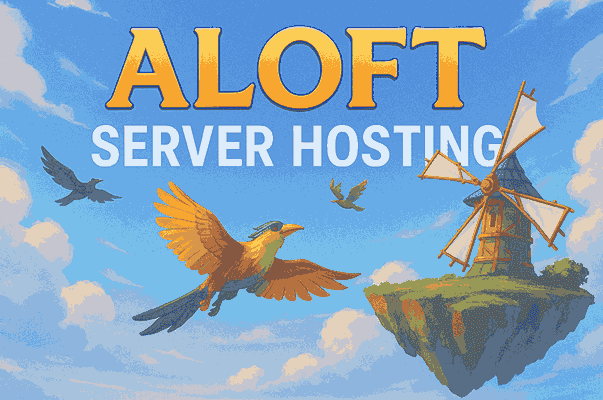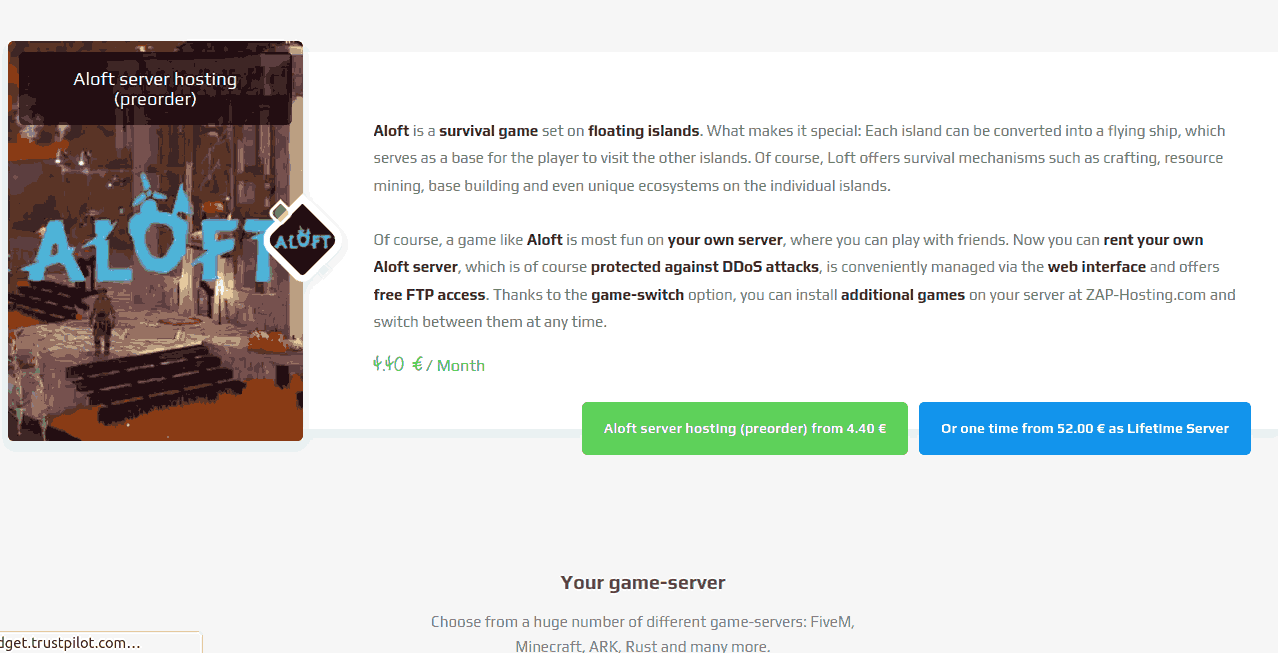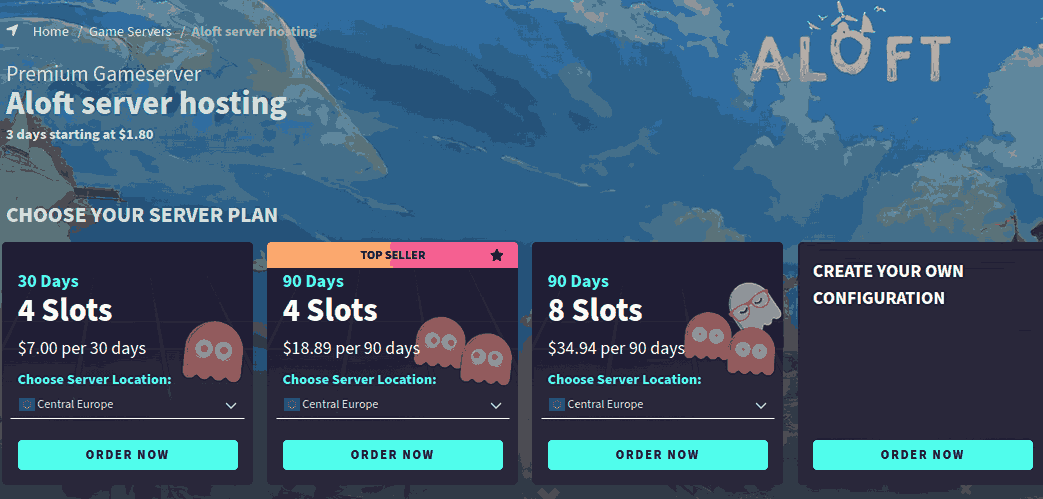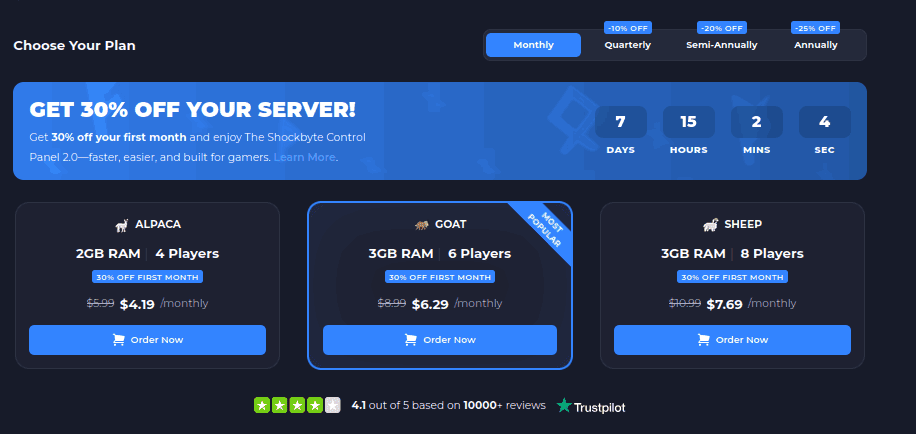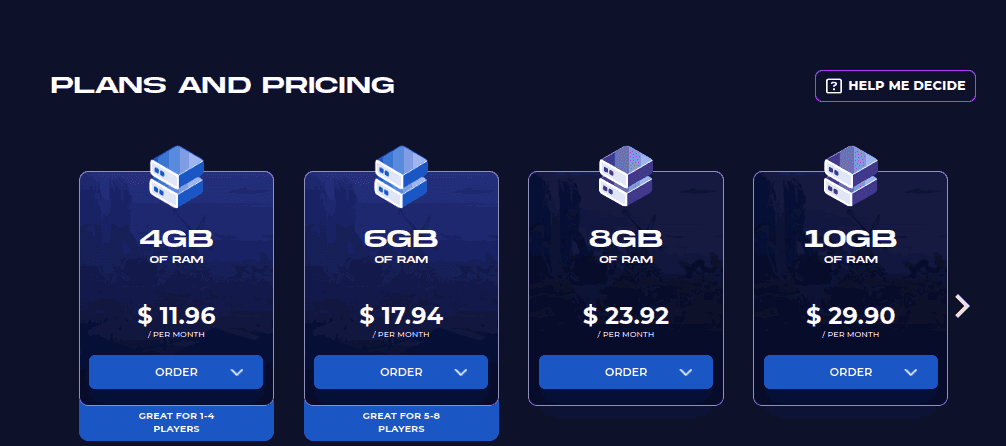If you’re planning to build or join a multiplayer adventure in Aloft, choosing the right server host can make or break your experience. A reliable Aloft server ensures smooth gameplay, minimal lag, and support for mods, all while keeping your world safe from data loss or downtime.
In this guide, we’ve compared the 5 best Aloft server hosting providers for 2025, analyzing their pricing, performance, features, and support. Whether you’re starting your first survival server or looking to upgrade, you’ll find a provider here that fits your needs and budget.
Let’s dive in. 👇
5 Best Aloft Server Hosting for 2025 – Quick Comparison
Here’s the Quick Comparison Table for the 5 Best Aloft Server Hosting Providers for 2025:
| # | Hosting Provider | Starting Price (Monthly) | Server Locations | Mod Support | Instant Setup |
|---|---|---|---|---|---|
| 1 | Zap-Hosting | €4.40 | US, EU, Asia, Australia | Yes | Yes |
| 2 | G-Portal | $7.00 | US, UK, Germany, Asia | Yes | Yes |
| 3 | Shockbyte | $4.19 | Global | Yes | Yes |
| 4 | GTXGaming | $6.60 | 20+ Worldwide Locations | Yes | Yes |
| 5 | Bisect Hosting | $11.96 | North America, Europe | Yes | Yes |
5 Best Aloft Server Hosting Providers for 2025
Looking for the smoothest sailing in Aloft multiplayer? Here’s our top pick to get your server up and running with speed, stability, and control.
1. Zap-Hosting
Best for: Gamers seeking a quick setup and complete control over modding and configuration.
Pricing: Plans start at €4.40/month for bare servers—pricing scales with the number of slots and add-ons.
Zap-Hosting offers reliable and flexible hosting for Aloft, providing players with easy server setup, modding freedom, and worldwide data centers to minimize latency.
Zap-Hosting’s Key Features:
Instant Server Setup – Your Aloft server is ready within minutes of payment.
Intuitive Web Interface – Manage settings, mods, and backups easily.
DDoS Protection – Keeps your game safe from attacks and disruptions.
Mod Support – Upload and run custom mods with a few clicks.
Global Server Locations – Choose from multiple regions for the lowest ping.
Automated Restarts & Scheduled Tasks – Keep your server healthy without manual effort.
2. G-Portal
Best for: Players who want a plug-and-play experience with official support and robust uptime.
Pricing: Starting at $7.00/month for 10 slots, with optional upgrades available.
G-Portal brings high-performance servers to the Aloft community with an easy-to-use dashboard, premium hardware, and automatic mod support—ideal for casual and competitive players alike.
G-Portal’s Key Features
High-Performance NVMe Storage – Ensures quick world loading and minimal lag.
Official Aloft Server Hosting Partner – Optimized configurations tailored for the game.
Automatic Backups – Keeps your progress safe and easily restorable.
Dynamic Slot Scaling – Upgrade or downgrade player slots anytime.
Full Mod Support – Compatible with Steam Workshop and manual mod uploads.
Global Data Centers – Deploy servers in North America, Europe, Asia, and more.
3. Shockbyte
Best for: Budget-conscious players looking for reliable performance and full mod compatibility.
Pricing: Starts at $4.19/month for 8 slots with flexible configuration options.
Shockbyte is a well-known provider for affordable yet reliable game server hosting, and it now offers dedicated support for Aloft. Known for its fast setup and global reach, it’s a solid option for both newcomers and seasoned players.
Shockbyte’s Key Features
Instant Server Setup – Launch your Aloft server in minutes after payment.
99.99% Uptime Guarantee – Ensures minimal interruptions during gameplay.
Free DDoS Protection – Keeps your server safe from malicious attacks.
Mod & Plugin Support – Customize your world with community-created content.
Global Server Locations – Deploy in North America, Europe, Asia, and Oceania.
Unlimited SSD Storage – No space constraints for saves or mods.
4. GTXGaming
Best for: Advanced users and communities that need deep customization and robust hardware.
Pricing: Starts at $6.60/month for 10 slots, with discounts for longer-term plans.
GTXGaming is a powerhouse in the game hosting scene, offering high-performance servers for Aloft with unmatched customization and control. Whether you’re running a small co-op or a large modded world, GTXGaming has the flexibility and power you need.
GTXGaming’s Key Features
Automated Server Backups – Easily roll back to a previous state if needed.
Full FTP Access – Take control of your files, mods, and configuration.
Intel & Ryzen CPUs – Choose from high-end hardware for optimal performance.
Mod Manager – One-click install and manage Aloft mods with ease.
24/7 Customer Support – Expert help available anytime via ticket and live chat.
Game Switching – Change to another supported game without extra cost.
5. Bisect Hosting
Best suited for players seeking a balance between affordability, mod support, and ease of use.
Pricing: Starts at $11.96/month for 12 player slots, with flexible upgrade options.
Bisect Hosting is a reliable and budget-friendly option for hosting your Aloft server in 2025. With full mod support, instant setup, and high-speed hardware, it’s a strong pick for both new and experienced server admins.
Bisect Hosting’s Key Features
Instant Server Deployment – Get your Aloft server up and running in minutes.
Free Subdomain – Easy-to-remember server address included.
Mod Support with 1-Click Installer – Quickly add and manage mods from a simple panel.
DDoS Protection – Enterprise-grade protection ensures uptime and stability.
Multiple Server Locations – Choose from global data centers to reduce latency.
Full FTP & File Access – Manage files, backups, and configurations easily.
How to Choose the Right Aloft Server Hosting?
Choosing the best Aloft server hosting provider depends on your needs, whether you’re building a private world for friends or launching a public server for hundreds of players. Here are some key factors to help you decide the best game server hosting:
1. Performance and Server Hardware
Look for hosts offering high CPU clock speeds, SSD/NVMe storage, and low-latency data centers. Aloft’s beautiful open-world design and co-op gameplay require fast loading and smooth performance.
2. Server Locations
The closer the server is to your players, the better the gameplay experience. Choose a host with multiple global data centers to reduce ping and lag.
3. Mod Support
Aloft is highly moddable. If you plan on using custom content, ensure your host offers 1-click mod installers, Steam Workshop integration, or full FTP access for advanced configurations.
4. Control Panel and Ease of Use
An intuitive control panel (like TCAdmin or custom dashboards) makes managing settings, backups, and restarts much easier—especially for beginners.
5. DDoS Protection and Uptime
Unprotected servers can be targeted by attacks. Choose a provider offering free DDoS protection and a strong uptime SLA (99.9% or higher) to keep your world safe and always accessible.
6. Pricing and Support
Balance your budget with features. Some hosts offer free subdomains, instant setup, or 24/7 support as part of their base price—while others charge extra. Always check refund policies and customer reviews before committing.
Conclusion
Finding the best Aloft server hosting provider in 2025 depends on your priorities—whether it’s raw performance, mod support, ease of use, or cost. In our breakdown, Zap-Hosting stands out for customization, G-Portal impresses with simplicity, and Shockbyte wins for affordability. GTXGaming and Bisect Hosting round out the list with powerful features and solid global infrastructure.
Each host offers something unique. Whether you’re flying solo or building a floating community, the right server host will give you smooth gameplay, stable uptime, and the freedom to scale as your world expands.
FAQs – Best Aloft Server Hosting
1. Can I host an Aloft server on my own PC?
Yes, but it's not recommended for long-term multiplayer use due to performance, uptime, and security concerns. A dedicated host ensures 24/7 access with better resources.
2. Does Aloft support modding on hosted servers?
Yes! Most premium server hosts support mods via FTP, mod installers, or Workshop sync. Always check the host’s mod support features before purchasing.
3. How many players can I host on an Aloft server?
It depends on your server plan. Entry-level servers support 10–20 players, while advanced plans can handle 50+ with proper CPU and RAM allocation.
4. Do I need to know coding to run an Aloft server?
Not at all. Hosts like G-Portal and Shockbyte offer beginner-friendly panels and one-click setups. More advanced users can access the server via FTP or console commands.