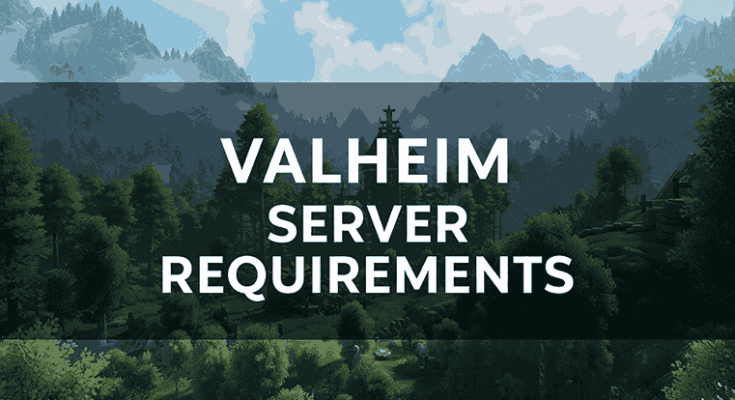Valheim has become a favorite survival game worldwide, offering a mix of Norse mythology, open-world adventures, and cooperative battles. But to enjoy everything the game offers with friends, you need a strong and reliable server. That’s why understanding Valheim server requirements is so important. Whether you’re building your Viking base, crossing dangerous waters, or fighting giant creatures, a smooth server makes all the difference.
Hosting your own server lets you take full control of the game, save your progress without interruption, and enjoy the world on your own terms. However, Valheim does require a certain level of system performance. Without enough CPU power, memory, or disk space, you might experience lag, slowdowns, or even issues saving your game.
In this guide, we’ll explain the exact server requirements for Valheim in 2025, so you can host with confidence and avoid performance issues.
💡 Looking for an easier way to host Valheim? We recommend Apex Hosting – a top-tier provider trusted by thousands of players. With lightning-fast NVMe SSDs, powerful CPUs, and global server locations, Apex takes care of performance, uptime, and support—so you can focus on conquering the next biome.
Table of Contents
✅ Quick Answer: What Are the Server Requirements for Valheim?
To host a Valheim server, you’ll need a modern CPU with strong single-core performance, 6–8 GB of RAM for 10 players, and SSD or NVMe storage. Multiplayer servers with mods or larger worlds may require more memory and CPU power. Apex Hosting provides optimized servers with high-speed CPUs, scalable RAM, and NVMe SSDs, making it the top choice for reliable Valheim hosting.
👉 Best Valheim Server Hosting Providers in 2025
CPU Requirements for Valheim Servers
When hosting a Valheim server, the CPU is the heart of your setup. It handles everything from simulating enemy AI and environmental effects to syncing player actions across the map. And because Valheim is built on Unity and runs complex physics and world generation in real time, it puts a surprising amount of pressure on your server’s processor, especially as more players join.
What Makes Valheim CPU-Intensive?
World simulation: Weather, terrain, player bases, and destructible environments
Mob and boss AI: Real-time pathfinding, combat behavior, and spawn events
Player interactions: Building, sailing, crafting, and multiplayer syncing
Exploration: Procedural world generation as players move into new areas
Valheim tends to rely more on single-thread performance, but it can benefit from additional cores when handling multiple players and activities at once.
Recommended CPU Specs for Valheim Servers
| Player Count | Minimum CPU | Recommended CPU | Use Case |
|---|---|---|---|
| 1–5 players | Dual-core @ 3.0 GHz | Quad-core @ 3.5+ GHz | Local co-op / LAN |
| 6–10 players | Quad-core @ 3.5 GHz | 6-core @ 3.8+ GHz | Small public or modded server |
| 10–20 players | 6-core @ 3.8 GHz | 8-core @ 4.0+ GHz | Larger PvE/PvP world |
⚠️ Tip: Valheim’s performance starts to degrade if the CPU can’t keep up with mob AI or chunk loading. A stronger CPU means smoother sailing- literally and figuratively.
RAM Requirements for Valheim Servers
While the CPU handles the thinking, your server’s RAM is responsible for remembering everything that’s happening in your Valheim world. From loaded chunks and player locations to enemy spawns and base structures, RAM ensures the world stays responsive and stable, even under pressure.
Running out of RAM can lead to:
Lag spikes when exploring or fighting
Delayed mob and boss spawns
Longer save times
In worst cases, server crashes or world file corruption
What Uses RAM in Valheim?
World chunks actively loaded by players
Structures and builds across all biomes
Mob AI memory for patrols, aggro, and pathfinding
Mod frameworks like Valheim Plus or BepInEx
Player inventory and crafting data
RAM usage scales with both player count and world complexity, especially on modded or long-running servers.
Recommended RAM for Valheim Servers
| Server Type | Player Count | Mods Used? | Recommended RAM |
|---|---|---|---|
| Solo / LAN World | 1–2 | No | 2–3 GB |
| Small Private Server | 3–6 | Light mods | 4–6 GB |
| Medium Multiplayer Server | 7–10 | Moderate | 6–8 GB |
| Public / Modded Server | 10–20 | Heavy mods | 8–12+ GB |
💡 Tip: If you’re using Valheim Plus or BepInEx plugins, add 2–4 GB of extra RAM to your estimate for stability.
Storage Requirements for Valheim Servers
When hosting a Valheim server, storage speed and capacity are more important than you might expect. Your server constantly reads and writes data, from world saves to player inventories and mod files. If your storage is slow or too limited, you may experience lag, long load times, or even corrupted saves.
What Affects Storage Usage in Valheim?
World save files: Valheim’s procedural worlds grow larger as players explore
Build complexity: Player-built structures and decorations are saved to disk
Mod files and logs: Modded servers (Valheim Plus, BepInEx) increase disk usage
Autosaves and backups: Frequent backups help protect your world, but consume space
Recommended Storage Requirements
| Server Type | Recommended Storage | Storage Type |
|---|---|---|
| Solo / LAN server | 5–10 GB | SSD |
| Private 6–10 player server | 10–20 GB | SSD |
| Modded / Public server | 20–40 GB+ | NVMe SSD |
🧠 Note: Storage isn’t just about size—speed matters. Faster drives mean quicker chunk loads, smoother saves, and less lag when exploring or teleporting.
SSD vs HDD for Valheim Hosting
HDDs: Slower write speeds, longer autosaves, and delayed terrain loading
SSDs: Greatly improve save/load performance, especially on modded servers
NVMe SSDs (like those used by Apex Hosting): Deliver lightning-fast read/write speeds for the best possible experience
Network and Bandwidth Requirements
A strong CPU and fast storage are critical, but your network connection is what keeps all players synced and playing in real time. Valheim servers must constantly communicate player positions, enemy AI, building changes, weather updates, and more. If your connection is slow or unstable, even a powerful server can feel laggy and unreliable.
What Valheim Servers Send and Receive
Player movement, actions, and combat events
Creature spawns, behavior, and attacks
World changes like building, terrain damage, and portals
Weather effects and environmental events
Modded data or synced plugin functions
Every additional player adds more network load. If your upload speed can’t keep up, the result is lag spikes, rubberbanding, and eventual disconnections.
Recommended Upload Speeds by Player Count
| Player Count | Minimum Upload Speed | Recommended Upload Speed |
|---|---|---|
| 1–5 players | 2–5 Mbps | 10 Mbps |
| 6–10 players | 10 Mbps | 15–20 Mbps |
| 10+ players | 20 Mbps | 30+ Mbps |
⚠️ Self-hosting warning: Many home ISPs limit upload speeds. Hosting Valheim for more than 4–5 players from home often leads to performance issues.
Valheim Server Requirements at a Glance
Here’s a quick-reference chart summarizing the minimum and recommended hardware and network requirements for different Valheim server setups. This table also matches each use case to a suitable Apex Hosting plan to help you get started right away.
| Server Type | Player Count | CPU (Min/Rec.) | RAM | Storage | Upload Speed | Recommended Apex Plan |
|---|---|---|---|---|---|---|
| Solo / LAN | 1–2 | Dual-core @ 3.0 GHz | 2–3 GB | 5–10 GB SSD | 2 Mbps | Apex 2–3 GB Plan |
| Private Group | 3–6 | Quad-core @ 3.5 GHz | 4–6 GB | 10–20 GB SSD | 10 Mbps | Apex 4–6 GB Plan |
| Medium Multiplayer | 6–10 | 6-core @ 3.8+ GHz | 6–8 GB | 20–30 GB SSD | 15–20 Mbps | Apex 8 GB Plan |
| Modded / Public Server | 10–20 | 8-core @ 4.0+ GHz | 10–12+ GB | 30–50 GB NVMe SSD | 25+ Mbps | Apex 12–16 GB Plan or Custom |
✅ Tip: Hosting a growing community? Start small and scale with Apex Hosting’s flexible RAM and storage options.
Conclusion: Valheim Dedicated Server Requirements
Hosting a Valheim server isn’t just about getting the game online – it’s about creating a seamless, immersive Viking experience for you and your fellow warriors. From epic boss battles and longboat voyages to building majestic bases, every part of your journey depends on one thing: a server that can keep up.
By understanding the right CPU, RAM, storage, and network requirements, you avoid lag, crashes, and frustrating disconnects. Whether you’re running a private game for a few friends or managing a modded public server, the right hardware—and the right hosting partner—make all the difference.
That’s why we recommend Apex Hosting:
🚀 High-performance hardware built for survival games like Valheim
🌍 Global data centers for low-latency, lag-free connections
🔐 Built-in DDoS protection and reliable auto-backups
💬 24/7 expert support from real people who know multiplayer servers
⚙️ Instant setup, mod support, and a user-friendly control panel
🛡️ Ready to conquer Valheim your way? Choose Apex Hosting and build a server as strong as your Viking clan.
FAQs: Valheim Server Requirements
1. Can I host a dedicated Valheim server on my own PC?
Yes, you can host a local Valheim server on your PC, but it’s only recommended for 1–3 players. Hosting more than that requires strong upload speeds and modern hardware. For long-term stability and public access, a dedicated host like Apex Hosting is a much better solution.
2. How much RAM does a Valheim server need for 10 players?
For 10 players, you should allocate at least 6–8 GB of RAM, especially if you’re using mods or expect large structures and active combat zones. Apex Hosting offers flexible RAM plans that scale with your player base.
3. Do I really need an SSD for Valheim hosting?
Yes. Valheim frequently saves world data, which includes builds, exploration data, and AI states. Using a NVMe SSD ensures faster chunk loading, smooth autosaves, and minimal lag, HDDs can lead to delays and performance drops. Apex Hosting includes NVMe SSDs on all plans.
4. What are the Valheim dedicated server requirements?
For smooth performance, you’ll need at least a dual-core CPU @ 3.0 GHz, 8–16 GB RAM, and 40–60 GB of SSD storage. More RAM and CPU power are recommended if you're using mods or hosting 10+ players.