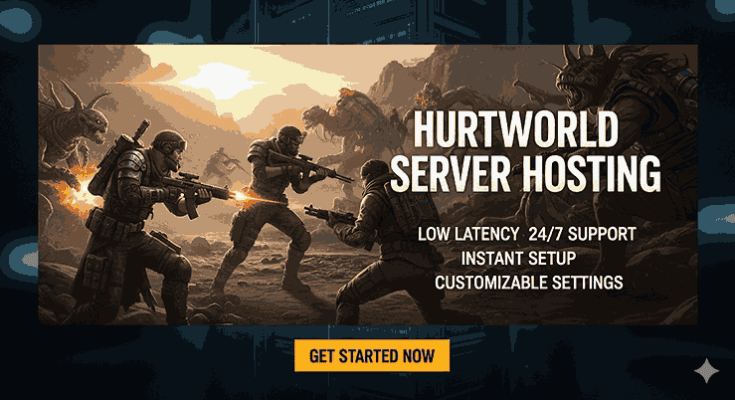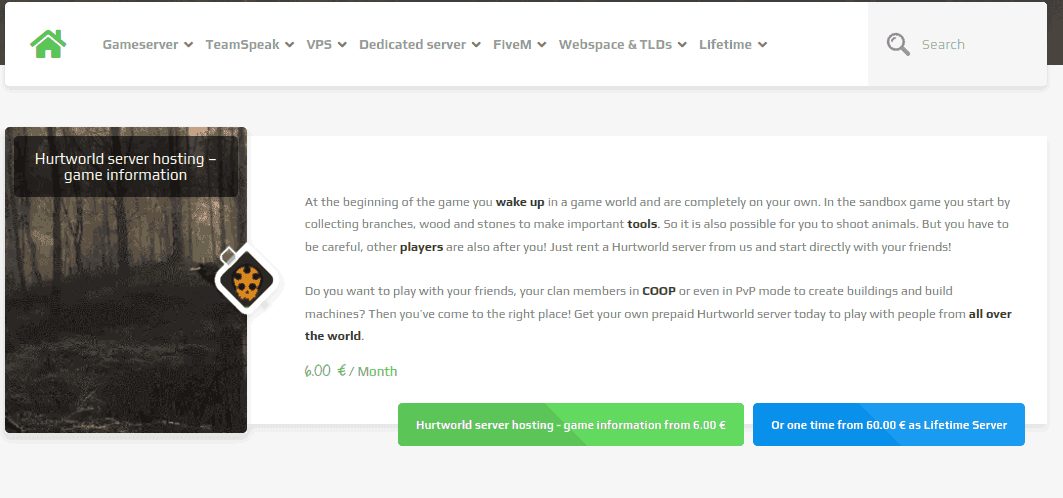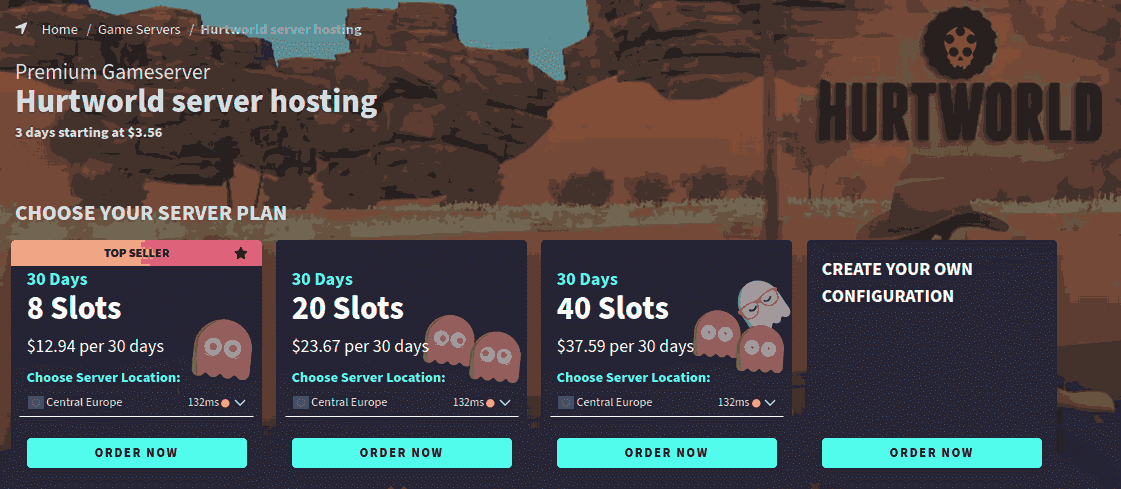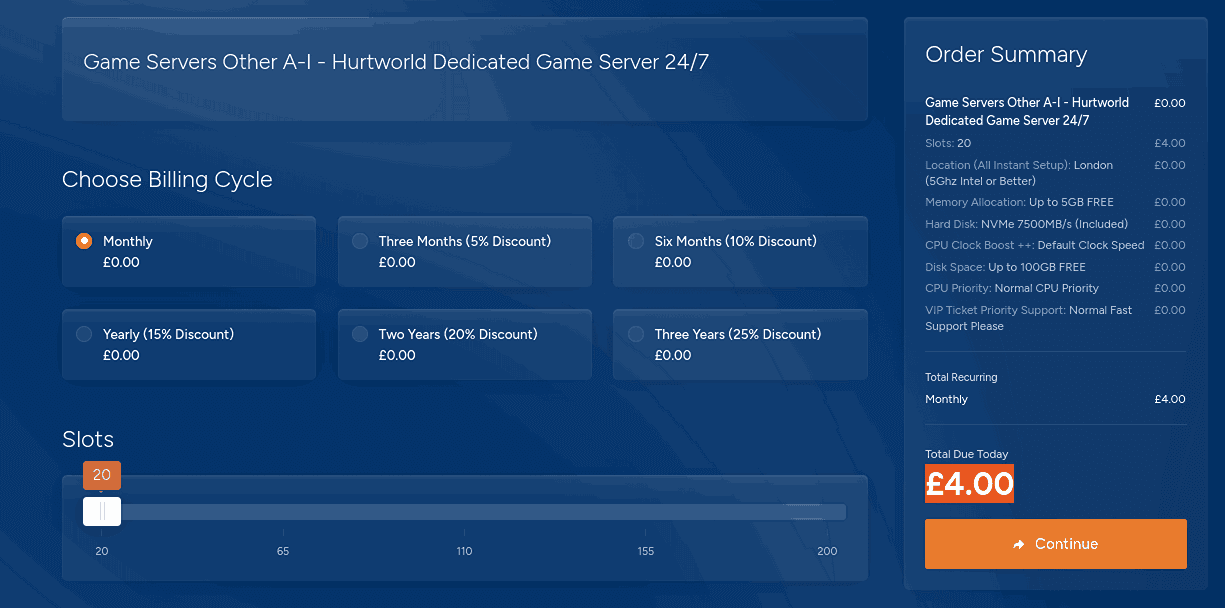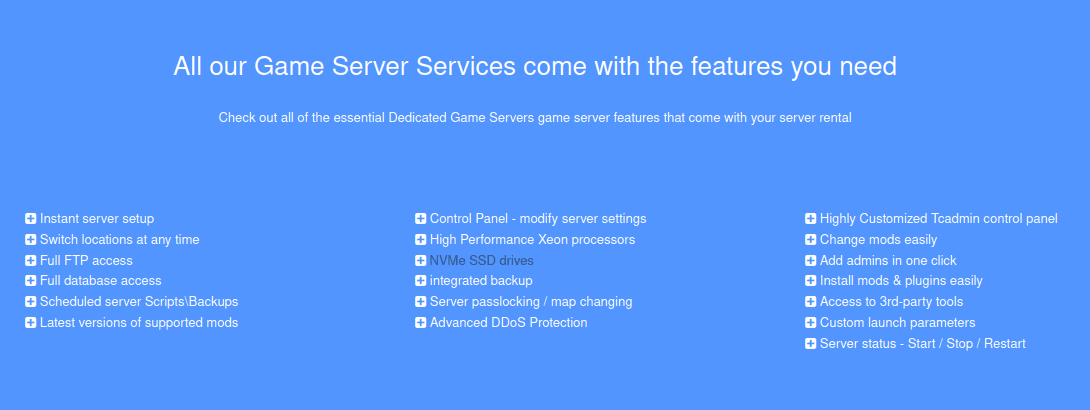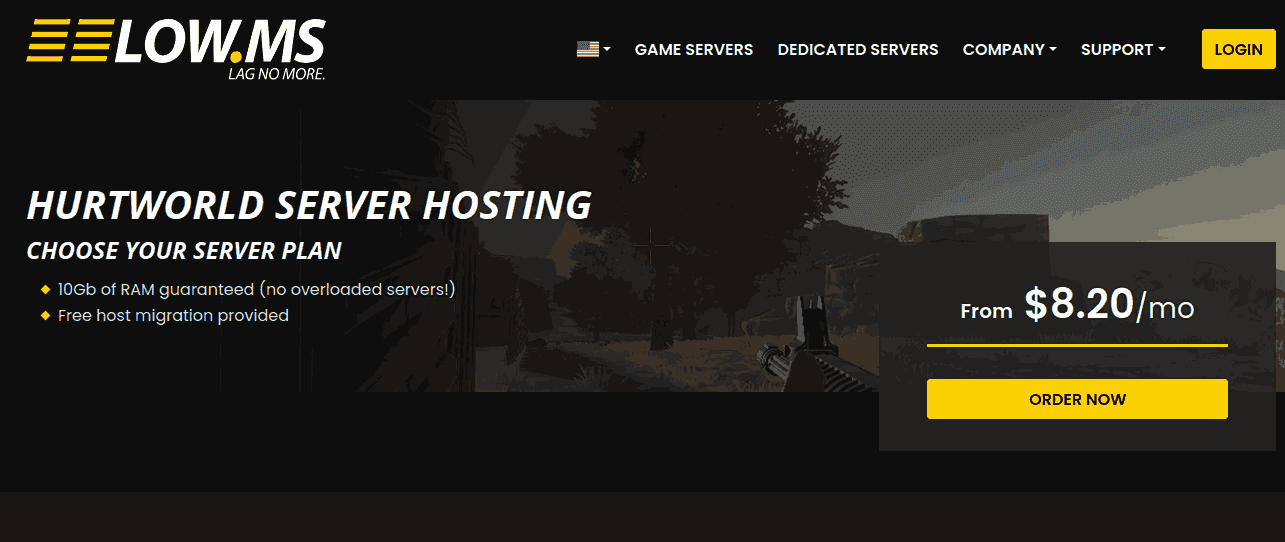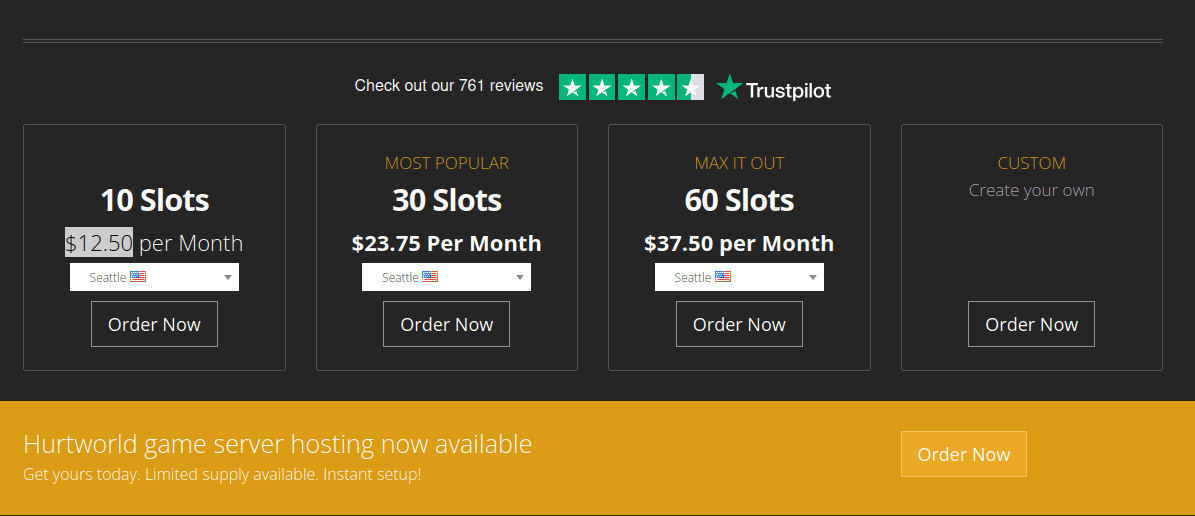If you’ve ever played Hurtworld, you know that survival isn’t just about crafting weapons and raiding bases. It’s also about having a server that runs smoothly, handles mods, and keeps lag out of the fight. That’s where Hurtworld server hosting comes in.
Instead of struggling with self-hosting, you can rent a server that’s already optimized for the game. The right provider gives you low latency, DDoS protection, instant setup, and easy mod management, so you can spend less time fixing crashes and more time playing.
In this guide, we’ve reviewed 6 best Hurtworld server hosting providers. We’ll cover their key features, best use case, and real pricing, so you can pick the one that fits your style—whether you’re hosting a small group of friends or a big community.
Best Hurtworld Server Hosting Providers (2025)
| # | Hosting Provider | Key Features | Best For | Starting Price |
|---|---|---|---|---|
| 1 | Zap-Hosting | Global data centers, prepaid billing, easy mod installer, game switching | Beginners who want quick setup with flexible payment | $7.02/month |
| 2 | G-Portal | Instant setup, strong uptime, no contract, easy panel | Players who want fast access without commitment | $12.94/30 days (8 slots) |
| 3 | GTXGaming | Custom control panel, automatic updates, daily backups, 24/7 support | Experienced admins managing large groups | £4.00/month (varies by slots) |
| 4 | Citadel Servers | Advanced configurations, FTP access, DDoS protection, modding support | Tech-savvy players who want full control | $11.49/month |
| 5 | LOW.MS | Low-latency servers, NVMe SSD storage, multiple regions, strong DDoS protection | Competitive players who need speed and performance | $8.20/month |
| 6 | Survival Servers | Full mod support, instant server switching, easy upgrades, custom control panel | Community servers that want flexible mods and scalability | $12.50/month |
How to Choose the Best Hurtworld Server Host
Picking the right Hurtworld server hosting provider can feel tricky. Each company offers different features, pricing models, and control options. Before you decide, keep these factors in mind:
1. Server Locations
The closer the server is to your players, the lower the ping. If your friends are spread across different regions, look for a host with multiple global data centers. This makes the game smoother and reduces lag spikes.
2. Pricing vs. Slots
Most hosts charge based on slot count (number of player spots). If you’re just hosting for a few friends, you don’t need a 50-slot server. But if you’re running a public community, you’ll want more slots and room for growth. Always balance price with performance.
3. DDoS Protection
Survival games often attract trolls. A good host includes DDoS protection so your server stays online, even if someone tries to flood it with attacks.
4. Mod Support
Hurtworld thrives on mods. Look for a provider that offers 1-click mod installation or FTP access. This makes it easy to customize gameplay without hours of manual setup.
5. Control Panel & Ease of Use
A beginner-friendly control panel saves time. If you’re new to server hosting, choose providers like Zap-Hosting or G-Portal. For advanced users, Citadel Servers and GTXGaming offer more technical control.
6. Customer Support
Servers can crash. Mods can conflict. That’s why 24/7 support matters. Look for hosts with responsive live chat or ticket systems so you’re not stuck waiting.
7. Contract Flexibility
Some providers offer prepaid or cancel-anytime billing. If you just want to try Hurtworld hosting for a month, this is safer than being locked into long contracts.
6 Best Hurtworld Server Hosting
We tested and compared multiple providers, here are the six best Hurtworld server hosting services in 2025, starting with Zap-Hosting.
1. Zap-Hosting
Best for: Casual players and beginners who want to get a server running quickly without worrying about technical setup.
Pricing: Hurtworld servers start from $7.02/month, making Zap-Hosting one of the most affordable options for small groups.
Zap-Hosting is one of the most well-known game server providers, offering support for Hurtworld along with 100+ other games. They stand out for their beginner-friendly setup and flexible billing options.
Zap-Hosting’s Key Features
- Global data centers for low latency
- Prepaid billing, no long-term contracts
- 1-click mod installation and game switching
- Automatic updates and DDoS protection
✅ Why pick Zap-Hosting?
If you’re new to renting servers, Zap-Hosting gives you a simple setup process, reliable performance, and the freedom to scale up or down whenever you need.
2. G-Portal
Best For: Players who want a fast setup with minimal technical work. G-Portal is perfect if you just want to jump in and play without waiting.
Pricing: Hurtworld hosting starts at $12.94 for 30 days (8 slots). You can scale up to larger slot counts, with 20 slots priced at around $23.67 per 30 days.
G-Portal is a long-time favorite among survival game players thanks to its instant server setup and strong infrastructure. Within minutes of ordering, your Hurtworld server is online and ready to go.
G-Portal’s Key Features
- Instant server deployment
- High uptime with strong DDoS protection
- Easy-to-use control panel with clear navigation
- Flexible rental periods (3 days, 30 days, etc.)
✅ Why pick G-Portal?
If speed and convenience matter most, G-Portal is the easiest way to get a Hurtworld server online instantly, backed by reliable infrastructure.
3. GTXGaming
Best For: Players or small to medium communities who want high control over their configuration and reliability, especially when mods are involved. Also good if you want multiple server locations to reduce lag for diverse player groups.
Pricing: The base Hurtworld server plan (minimum configuration) is around £4.00/month.
GTXGaming is a strong choice for Hurtworld server hosting. They combine wide geographic coverage, powerful hardware, and flexible features that appeal to both beginners and advanced users.
GTXGaming’s Key Features
- Full FTP access and support for mods, so you can upload and tweak files directly.
- Global data centers: USA (Los Angeles, Dallas, New York, Oregon, etc.), Canada, Europe (London, Paris, Frankfurt, Madrid), Asia and Australia.
- Strong DDoS protection, daily offsite backups. Every time the server restarts, a clone backup is saved.
- A control panel with both user-friendly dropdowns/sliders and advanced options.
- 24-hour support and a refund policy (for some period) if you are not satisfied.
✅ Why pick GTXGaming?
You get a balance of power, flexibility, and global reach. If you need to host a server with mods, have players in different parts of the world, or expect growth, GTXGaming gives what many paid hosts don’t: both simplicity when you want it, and depth when you need it.
4. Citadel Servers
Best For: Players or community admins who want deep control over server configuration, good mod support, predictable performance, and the flexibility to scale gradually without overpaying.
Pricing: Starting from $11.49/month for Hurtworld servers
Citadel Servers gives you a high rate of customization and many options per slot, making them a strong pick for players who want control without huge costs.
Citadel’s Key Features
- Instant server setup.
- Full FTP access and manual uploads for mods + Steam Workshop support.
- NVMe SSD storage and Xeon-grade CPUs.
- Advanced DDoS protection.
- A powerful game control panel (TCAdmin) with one-click mod installs, scheduled backups/scripts, passlocking, map changes, and ability to change server location.
- Worldwide network coverage: 18+ data center locations.
- Loyalty incentives: free setup if you order for 12 months, plus 10% off.
✅ Why pick Citadel Servers?
If you want to customize mod setup, manage backups, experiment with server locations, or get good performance with reliable hardware, Citadel gives you a lot of options.
5. LOW.MS
Best For: Players or small-to-medium communities who want reliability, solid hardware resources (especially RAM), modern protection, and flexibility without being locked into long terms.
Pricing: Start from $8.20/month with the standard plan.
LOW.MS gives you good performance, modern features, and friendly rules like “cancel anytime” that many players appreciate.
LOW.MS’s Key Features
- Instant setup once payment clears so you can start playing quickly.
- Minimum 10 GB RAM included in all Hurtworld servers (no overloaded servers).
- Free migration from other hosting providers if you want to move your Hurtworld server.
- Multiple server locations around the world. You can pick location via a ping-test tool or contact support if unsure.
- Strong DDoS protection capable of handling attacks up to ~100 Gbps.
- Control panel: currently using TCAdmin; a newer, sleeker panel is in development.
- 5-day “money-back guarantee” — if there’s a problem you can request refund.
✅ Why pick LOW.MS?
Because you get a balance: decent RAM, instant setup, strong protection, free migration, and fair refund policy. Before spending more, this gives you good value.
6. Survival Servers
Best For: Players and communities who want a flexible server with strong mod support that can easily adapt as your group grows.
Pricing: Hurtworld servers start from around $12.50/month, making it a competitive option for small to medium groups.
Survival Servers has been around for years and is known for making it simple to spin up a server for survival titles like Hurtworld. Their control panel is designed to give you flexibility without being overwhelming.
Survival Server’s Key Features
- Instant server setup so you can start playing right away
- Full mod support, including Oxide and custom configurations
- Ability to switch between supported games without extra cost
- Automated server backups and restart scheduling
- Custom control panel with FTP access for advanced users
- Worldwide locations to reduce lag for global player groups
✅ Why pick Survival Servers?
They give you an easy balance: fast setup for beginners, but still enough control and modding flexibility for more advanced admins. If you want a reliable host with room to scale, Survival Servers is a safe bet.
Conclusion
Finding the right Hurtworld server hosting doesn’t need to be difficult. The key is to match the host with how you plan to play.
If you’re new and just want to get online fast, Zap-Hosting and G-Portal are the easiest options. They set up servers in minutes and keep costs low for small groups. For players who enjoy mods and want more control, GTXGaming and Survival Servers shine with their advanced tools and strong mod support. If low latency and solid hardware are your top priorities, LOW.MS is a smart pick. And for those who want flexibility and worldwide coverage, Citadel Servers offers a highly customizable experience.
Frequently Asked Questions (FAQ) About Hurtworld Server Hosting
The best host depends on your needs. Zap-Hosting is affordable for beginners, G-Portal is great for instant setup, GTXGaming offers advanced control, Citadel Servers provides deep customization, LOW.MS is excellent for low latency, and Survival Servers is ideal for mod-heavy communities. Most Hurtworld hosting plans start between $7 and $13 per month for small servers (8–10 slots). Larger community servers with 20+ slots typically range from $20 to $30 per month. Yes, you can self-host a Hurtworld server on your own PC, but it requires a strong internet connection and leaves your system vulnerable to DDoS attacks. Paid hosts provide better security, uptime, and ease of use. Survival Servers and GTXGaming are the best options for mods. They support Oxide, FTP uploads, and Steam Workshop integration, making mod installation simple. Q1: What is the best Hurtworld server hosting provider?
Q2: How much does Hurtworld server hosting cost?
Q3: Can I host a Hurtworld server for free?
Q4: Which Hurtworld hosting provider is best for mods?