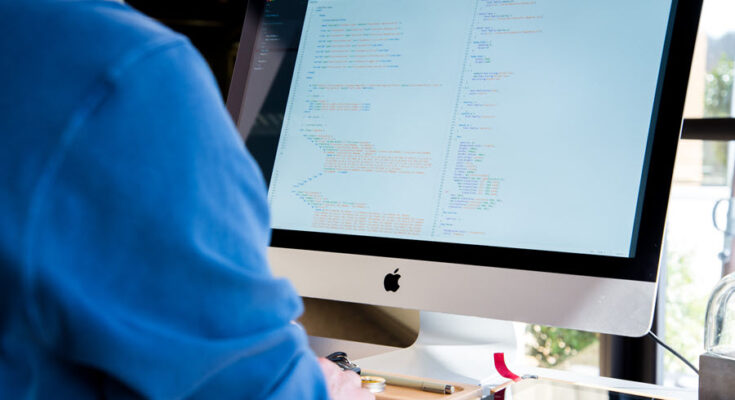Long-time Windows or Mac users may find it difficult to shift to Linux, and in most cases, it’s only due to the professional necessities. So, here in this article, we will make it easier for you to understand Linux in much easier ways so that you can explore more.
If you are not a power user, spend some time learning from scratch to grab the little things that can prove to be helpful in the later stage. The more you use it, the more you learn, and the more you get into it.
1. Use Alternatives for Ease
Linux distributions such as Linux Lite, Zorin, or Linux Mint are not just easy to install but simple to learn too. Online support makes your tasks even more seamless. You will not find any difficulty in understanding and operating the new operating system, even if you are a beginner.
If, at any stage, you find it difficult to learn LibreOffice, which is a Linux alternative to MS Office, you can download third-party apps. Downloading apps on Linux is simple; you must have once downloaded a free version of word for mac or Windows, it’s that simple on Linux, and you don’t have to take a different approach in this regard.
2. Get Acquainted With the Command Line
Several Linux distributions are designed to keep the users away from the command line interface, which some users find complex to understand and use. If you are using Linux Mint or Ubuntu, you may not have to touch the Command line, but we recommend using it.
Command-line is the soul of Linux, so consider learning it for good. It gives you better control over the operating system, the ability to save scripts from automating tasks, effective troubleshooting, and more. The tasks that take multiple clicks, keystrokes, and scrolls can often be accomplished with a single terminal command.
3. Learn the Basics of Filesystem

Linux filesystem can create a huge confusion for users who are switching from Windows or Mac. If you have been using Windows for quite a long time, you must be accustomed to checking the drive letter, which is usually starting with C:\, whenever you are navigating somewhere on the computer.
In Linux, it follows a more logical file system and, in most cases, is not tied up to any particular hard drive. You will not find any drive letters and what you will see is /dev/sda, /dev/sdb, /dev/sdc, and so on.
4. Get Secure Software Repositories
Linux software repositories not only give you a secure user experience but convenience too. The operating system is well equipped with a comprehensive software repository, so you don’t have to download stuff or .exe files that may contain malware and can infect your computer beyond repair.
The software repositories are maintained and managed by Linux distribution developers. This helps ensure that all the software versions are compatible with the distribution software and are malware-free. To install a new application, go to the Software Center and then search for the desired program.
5. Enable Additional Repositories
Linux Mint and Ubuntu distributions come with software repositories enabled; however, Linux OS offers the flexibility to enable additional repositories. This helps if you want to install and use some extra software, other than the pre-installed ones.
In the Linux Mint version, you will find everything in the main repository and can download the desired apps right away. Ubuntu users need to navigate to Settings, click on Software & Updates, and then enable additional repositories from the Ubuntu Software tab.
6. Customize Linux Features

Linux allows for pretty much endless customization, so users can tweak the system as per their preferences. You can give it a personalized look by adding desktop and lock screen wallpapers that help add your personality to your computer and make it more yours. Add icons, themes, fonts, and more elements to make it dynamic.
By adding customized features to the desktop, you can also control the way the Linux environment behaves. If you do not wish to use command-line tools to personalize various settings and features, download the Unity Tweak Tool using Ubuntu and explore the available options.
7. Update the Software & OS
Windows, macOS and Linux come with a plethora of features that differentiate them from each other. However, the need to update the software regularly is similar and the necessity for all. The latest software versions come with security patches that make Linux even more secure and better than before.
Install the updates as and when they are available to keep the computer and data safe.
Developers forecast new vulnerabilities that can make your system prone to hacking attempts, so updates are released to prevent you from certain threats. To install updates automatically on Ubuntu, go to Settings, click Software & Updates, and then select Updates.