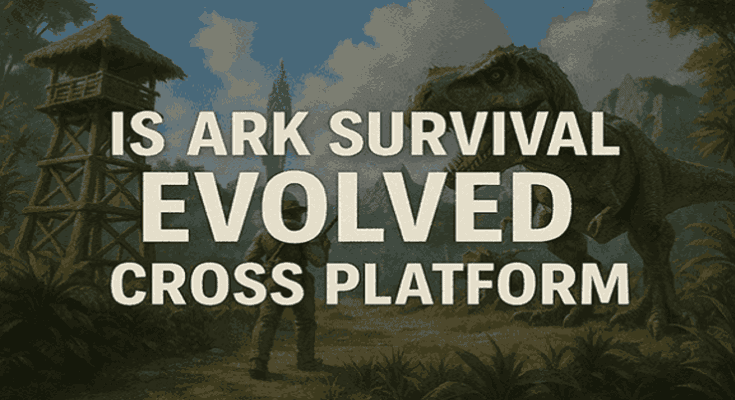ARK: Survival Evolved has captured the attention of gamers who love survival, dinosaurs, and open-world exploration. Whether you’re building shelters, taming T-Rexes, or fighting to stay alive, it’s even better with friends. But here’s the catch: many players aren’t on the same device. You might be on a PC, your friend on Xbox, and someone else on PlayStation. So the big question is: Is ARK: Survival Evolved cross platform?
In this guide, we break down how crossplay works in ARK, which platforms support it, and what limitations still exist in 2025. Whether you’re planning to start a new tribe or join one, this article will help you understand if your crew can really play together, no matter the device.
Also Read
Best ARK Server Hosting Providers
Is ARK: Survival Evolved Cross Platform?
Yes, but only in limited cases. ARK: Survival Evolved supports cross-platform play, but not across all systems. The compatibility depends on where and how you’re playing.
Here’s a breakdown:
Xbox One and Windows 10 (Microsoft Store version): Crossplay is supported through the Xbox Play Anywhere program. Players using the Microsoft Store version on PC can play with friends on Xbox One and Xbox Series X|S.
Android and iOS: Mobile users can play with each other across devices. ARK Mobile is cross-platform within the mobile ecosystem.
Steam and Epic Games Store (PC): These PC versions can support crossplay if the server enables it and both players have the same mods and game version.
PlayStation (PS4/PS5): No cross-platform play with any other system.
Switch and Stadia: These versions do not support crossplay with other platforms.
In short, crossplay is possible, but only in specific platform pairings. If you’re planning to play with friends, make sure everyone is on a compatible system.
What Platforms Support Crossplay in ARK?
Cross-platform play in ARK: Survival Evolved is not universal across all systems. Below is a breakdown of which platforms can connect with each other:
| Platform | Crossplay Supported | Crossplay With |
|---|---|---|
| **Xbox One / Series X | S** | ✅ Yes |
| Windows 10 (MS Store) | ✅ Yes | Xbox One / Series X |
| Steam (PC) | ⚠️ Partial | Epic Games Store (when using a modded server) |
| Epic Games Store (PC) | ⚠️ Partial | Steam (only on crossplay-enabled servers) |
| PlayStation 4 / 5 | ❌ No | No cross-platform support |
| Nintendo Switch | ❌ No | No cross-platform support |
| Stadia | ❌ No | No cross-platform support |
| iOS & Android (Mobile) | ✅ Yes | iOS and Android |
- The Steam and Epic versions require setting up or joining a crossplay-enabled server.
- The Microsoft Store version is not the same as the Steam version. Only the Store version supports crossplay with Xbox.
- Mods and server settings can break crossplay compatibility on PC.
This limited support often confuses new players, so be sure to check your game version before inviting friends.
Limitations of ARK Cross-Platform Play
While ARK: Survival Evolved does support some level of crossplay, it comes with significant restrictions:
1. Only Certain Platforms Can Crossplay
Crossplay is limited to:
Xbox + Windows 10 (Microsoft Store version)
Steam + Epic Games (on compatible servers)
iOS + Android (Mobile only)
PlayStation, Nintendo Switch, and Stadia do not support crossplay with any other platform.
2. Version Compatibility
Each platform runs slightly different versions of the game. For example:
Steam users receive updates and mods faster than Epic players.
Microsoft Store and Xbox players sync through Xbox Live updates.
Even minor version mismatches can prevent you from joining a friend’s game.
3. Mods Break Crossplay
Mods are only supported on Steam, and they often disable cross-platform functionality. If you want to use mods, expect to lose compatibility with Epic or Microsoft Store users.
4. Server Hosting Requirements
To enable Steam–Epic crossplay, you need to:
Run a dedicated server with specific launch flags.
Ensure both clients are up-to-date.
Avoid unsupported mods.
This can be technical and not ideal for casual players.
5. No Cross-Progression
ARK does not support cross-progression. Your character, tames, and world saves stay locked to the platform you started on—even if crossplay is possible.
How to Enable Crossplay in ARK: Survival Evolved
If you want to play ARK with friends on different platforms, you’ll need to follow specific steps based on your setup. Here’s how to get started:
1. Steam and Epic Games Crossplay
Steam and Epic users can play together—but only on crossplay-enabled servers.
Steps to Set Up:
Launch a dedicated server with the
-crossplayflag in the startup command.Make sure no mods are installed (mods break compatibility).
Use ARK Server Manager or a hosting provider like GTXGaming or G-Portal that supports crossplay.
Invite friends from Epic or Steam via server IP or server list.
Example Launch Command:
ShooterGameServer.exe TheIsland?listen?SessionName=MyServer?ServerPassword=1234?ServerAdminPassword=adminpass -crossplay2. Xbox and Windows 10 (Microsoft Store) Crossplay
Xbox consoles and Windows 10 (Microsoft Store) users can play together seamlessly through Xbox Live.
Steps to Set Up:
Purchase ARK from the Microsoft Store (not Steam).
Make sure both players are logged into Xbox Live.
Join each other via friends list or invite directly in-game.
You can also host a game from Xbox and join it on PC, or vice versa.
ARK Mobile Crossplay (iOS and Android)
ARK Mobile supports cross-platform play between Android and iOS without extra configuration.
Steps to Set Up:
Download ARK from the App Store or Google Play.
Join a multiplayer server or host a private one.
Invite friends by username or server name.
Is ARK Cross-Progression Supported?
No, ARK: Survival Evolved does not support full cross-progression between platforms. Your saved data, characters, items, and world progress stay tied to the platform you originally played on.
What That Means:
If you play on Steam, your progress is stored locally or via Steam Cloud. You cannot transfer it to Xbox, PlayStation, or Mobile.
Xbox and Windows 10 (Microsoft Store) share progression only when logged into the same Xbox Live account.
Mobile devices (iOS and Android) also store progress separately from PC and console versions.
Exceptions:
Dedicated server progress is shared among all players on that server, regardless of their platform (only if the server supports crossplay between those platforms).
Hosting your own dedicated server (on a service like Kamatera) lets you control access, mods, and map progression—but each platform still needs a compatible client.
📝 Tip: If you switch platforms, you’ll need to start fresh or manually rejoin a server with friends. There is no official cloud save migration across platforms.
Conclusion
ARK: Survival Evolved offers limited cross-platform support, mainly between Microsoft platforms and mobile devices. While full crossplay across all platforms isn’t possible, players can still enjoy multiplayer experiences by choosing the right platform combination or hosting a custom server.
If you want more control, better mod support, or a smoother experience for friends across platforms, hosting your own server is the way to go. Services like Kamatera make it easy to launch and manage ARK servers with high performance and flexible pricing.
FAQs
1. Can PC and Xbox players play ARK together?
Yes, if the PC version is from the Microsoft Store (not Steam). Both Xbox and Windows 10 Store versions support cross-platform play through Xbox Live.
2. Is ARK crossplay between PlayStation and PC available?
No, PlayStation does not support crossplay with either Xbox or PC at this time.
3. Does ARK Mobile support crossplay?
Only between iOS and Android devices. Mobile does not support crossplay with PC or console versions.
4. What’s the best way to host a cross-platform ARK server?
Using a dedicated server from a provider like Kamatera gives you full control. You can configure it for PC crossplay (Steam + Epic) or Xbox/Windows crossplay using the Windows version.